Technology
How to use the hidden Papyrus font in Instagram Stories

It’s one of the most polarising fonts in the book. Did you know can use it on Instagram?
In a move that’s sure to rattle anyone who’s used Microsoft Office for a school project, the font Papyrus is a hidden feature available on Instagram Stories.
As spotted by Pedestrian, several users have figured out how to use the typeface in Stories. It only seems to be available on iOS — I tested it on an iPhone, and sure enough, it was there.
Created by Chris Costello in 1982, Papyrus is often referred to in the same breath as Comic Sans as one of the world’s most hated fonts, famously ridiculed in a Saturday Night Live skit with Ryan Gosling in 2017 in relation to the Avatar logo.
Both Comic Sans and Papyrus found fame as pre-installed fonts on Microsoft Office from Office ’97 onwards. But while Comic Sans is already available on Instagram Stories, Papyrus is a hidden easter egg font. But it’s easy to activate — here’s how.
How to find the Papyrus font in Instagram Stories
1. Open Instagram Stories and record/snap/upload your image.
2. Tap the text button at the top (it’s the one in the circle that reads Aa).
3. Scroll across to…the Comic Sans font. I KNOW, RIGHT? Diabolical.

Credit: SCREENSHOT: INSTAGRAM / SHANNON CONNELLAN
4. Triumphantly type the word “Papyrus.”
5. Voilà! Now you can use the font for whatever you damn well like.
-
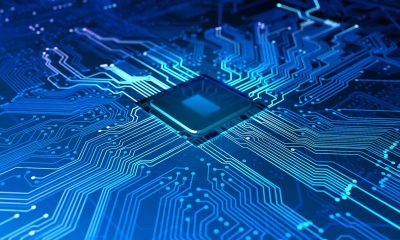
 Business6 days ago
Business6 days agoAI chip startup DEEPX secures $80M Series C at a $529M valuation
-

 Entertainment5 days ago
Entertainment5 days agoJinkx Monsoon promises ‘the queerest season of ‘Doctor Who’ you’ve ever seen!’
-

 Business5 days ago
Business5 days agoStrictlyVC London welcomes Phoenix Court and WEX
-

 Business7 days ago
Business7 days agoRetell AI lets businesses build ‘voice agents’ to answer phone calls
-

 Entertainment5 days ago
Entertainment5 days agoHow to watch every ‘Law and Order’ online in 2024
-

 Entertainment5 days ago
Entertainment5 days agoBookTok and teens: What parents need to know
-

 Business4 days ago
Business4 days agoWhy Apple’s ‘Crush’ ad is so misguided
-

 Entertainment6 days ago
Entertainment6 days ago'House of the Dragon' recap: Every death, ranked by gruesomeness






















