Technology
Which one should you buy?

Apple quietly launched a new version of its 13-inch MacBook Pro on Monday, quashing rumors (for now) that it’s working on a 14-inch Pro.
The new MacBook Pro starts at $1,299 and has an upgraded keyboard and more storage. For big processor and memory upgrades, however, you’ll have spend $1,799.
This makes it an interesting alternative to Apple’s MacBook Air, which was launched earlier this year, with the same, improved Magic Keyboard, the same starting storage and RAM, a new (albeit slower) processor, and a lower price tag of $999.
So how do these two machines compare? We can’t be sure until we test the new Pro, but what we can compare specs.
Processor, memory, and storage
On paper, the MacBook Pro should be more powerful than the MacBook Air, as it’s mainly aimed at professional users, whereas the Air is all about portability. But the situation is actually quite complicated.
Yes, the MacBook Pro’s CPU runs on a faster clock, but the $1,299 and the $1,499 variants have the older, 8th generation Intel Core i5 processors, while all available configurations of the MacBook Air come with Intel’s new 10th generation processors. If you want a 10th gen Intel processor on your Pro, you’ll have to get the $1,799 version.
Also, all variants of the MacBook Air come with the new 3,733MHz LPDDR4X RAM memory. Again, only the $1,799 MacBook Pro comes with these fast RAM chips, while the two cheaper variants have the 2,133MHz LPDDR3 memory.
When it comes to storage, all these devices are roughly the same — they start with 256GB of SSD storage, which can be upgraded to 2TB on the Air and 4TB on the Pro (if you need that much, though, you’re probably getting the Pro anyway).
I’m sure that the new MacBook Pro will ultimately be faster than the Air in most tasks, especially since it will probably have better cooling. But it is odd that the $999 Air comes with a newer processor and faster RAM than the $1,299 Pro.
Display, size, and weight
The MacBook Air is a very light machine. At 2.8 pounds, it’s 0.3 pounds lighter than the MacBook Pro. Size-wise, though, they’re the same, with the only difference being the Air’s slim design.
The 13-inch MacBook Pro is thin, but it’s not as thin as the MacBook Air (pictured).

For a long time, the Air had a considerably worse display than the Pro, but now both devices have Apple’s Retina display, with a 2,560×1,600 pixel resolution and True Tone tech. The only difference is Wide color (P3) support on the Pro.
And even if you connect an additional monitor or two, there’s no major difference between these two laptops. Both support one external, 6K display at 60Hz, or up to two 4K displays at 60Hz.
Again, it’s hard to shake the feeling that the Air is a much better deal here. It’s significantly lighter than the Pro, and yet has roughly the same video capabilities.
Battery life
Being slightly fatter than the Air, the Pro should pack a bigger battery, right? That is true, but since it also has a faster processor, Apple says it only offers up to 10 hours of wireless web browsing, while the Air will give you 11 hours. Apple says you can play video for 12 hours on the Air, while the Pro is stuck at 10.
The Pro has one noticeable advantage, though: faster charging. It comes with a 61W USB-C power adapter, while the Air has a 30W version.
Ports, keyboard, Touch ID, Touch Bar
The Air and the Pro start with the same amount of Thunderbolt ports: two. You can get four ports on the Pro if you get the $1,799 version, though, and there’s no such option on the Air.
Apple’s entire laptop lineup now sports the new, Magic keyboard.

Both models have Apple’s Magic Keyboard, which have the same layout (inverted-T arrow keys included). Both laptops have a Touch ID fingerprint sensor, located in the upper right corner.
There’s one big difference, though: the MacBook Air has physical function keys, while the Pro replaces those with the Touch Bar. Whether you need or want it is a personal preference; for me, the Touch Bar is occasionally handy but in no way essential. It’s cool to look at, though.
As far as other details go, you’d expect the Pro to be a lot better than the Air in certain regards, but there’s really not much of a difference overall. For example, both models have the same, lowly 720p webcam. Also, both have stereo speakers. In contrast, the 16-inch MacBook Pro has a more advanced audio system with six speakers.
Price and conclusion
The Air is a very competitive machine, and in some ways surpasses the more expensive Pro. It has faster RAM and a newer CPU (compared to base Pro model). It’s slimmer and lighter, while retaining the same display. It even has a better battery life.
However — and this is very important for a lot of users — the Pro will probably be better at handling intensive computing tasks, such as video editing or music production. This is both due to higher CPU clock and better thermal handling. That last bit is a bit of a guess; we know that the Air can get hot quite easily, and the Pro traditionally has more robust cooling, but we can’t be sure until we test it.
Still, if most of your work isn’t very processor intensive, and you don’t care about the Touch Bar or faster charging, the Air is a better deal for most users.
Yes, it costs less to go from 8 to 16GB RAM on the Pro than on the Air.

A word on upgrading. Due to a particularly cruel twist of fate decision by Apple, upgrading from 8GB to 16GB RAM costs $100 on the Pro, half as much as it costs on the Air. That means that the base Pro with 16GB costs $1,399, whereas the base Air with 16GB costs $1,199 — not such a huge difference.
Since adding more RAM is a very logical upgrade for many users, this could shift your decision toward the Pro (and spending more money than you initially planned).
-

 Business7 days ago
Business7 days agoTikTok Shop expands its secondhand luxury fashion offering to the UK
-

 Business6 days ago
Business6 days agoUnitedHealth says Change hackers stole health data on ‘substantial proportion of people in America’
-

 Business5 days ago
Business5 days agoTesla’s new growth plan is centered around mysterious cheaper models
-

 Business6 days ago
Business6 days agoMood.camera is an iOS app that feels like using a retro analog camera
-
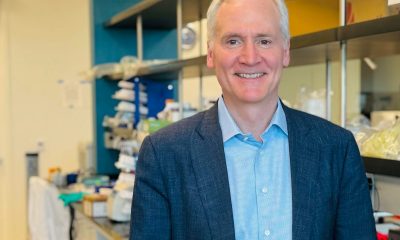
 Business4 days ago
Business4 days agoXaira, an AI drug discovery startup, launches with a massive $1B, says it’s ‘ready’ to start developing drugs
-

 Business4 days ago
Business4 days agoUK probes Amazon and Microsoft over AI partnerships with Mistral, Anthropic, and Inflection
-

 Entertainment6 days ago
Entertainment6 days agoFurious Watcher fans are blasting it as ‘greedy’ over paid subscription service
-

 Business5 days ago
Business5 days agoTwo widow founders launch DayNew, a social platform for people dealing with grief and trauma






















