Technology
Which is the right video chat app for you?

It’s a socially distant world, but that doesn’t mean we can’t be social.
Video chatting apps have exploded in popularity over the past two months as the world tries to sit the coronavirus pandemic out in the comfort of their homes. These apps provide a much-needed way to see your friends’ and loves ones’ faces, as well as plenty of exciting new ways to gracefully exit social situations.
Unfortunately, there are way too many options and none of them are perfect. There’s always a time limit, room limit, hidden costs, or privacy issues of some kind. Today, we’ll walk you through three of the most notable apps: Zoom, Google Meet, and Facebook Messenger Rooms. If you and your friends have been struggling to find the right app for your virtual happy hours, we’re here to help.
Zoom
Zoom is more popular than ever, but it’s not perfect.

Arguably, nobody has benefited more from this pandemic than Zoom. Plenty of folks had probably never heard of the business-grade videoconferencing app before March, but its ballooning user count in recent weeks suggests things have changed. Zoom is a very effective option for those who miss their friends, but there are some big caveats to consider.
Zoom offers both free and paid plans, and using the free version for long enough might convince you to pay. For free, Zoom meetings can hold up to 100 people and last 40 minutes long. Once the time limit is up, you can just start a new meeting and send the link around to people again, but that does get annoying. It’s worth noting that one-on-one meetings have no time limit in the free version.
You can effectively get rid of that pesky time limit by paying $15 per month for the most affordable plan. The more expensive service tiers are for medium and large businesses, so regular people probably don’t need to worry about those. Even if you don’t give Zoom a cent, its best feature is the ability to put silly backgrounds behind you, something you’ve almost certainly seen on social media recently.
Zoom is popular because, from a purely functional standpoint, it works very well. The user interface is pretty easy to figure out, and you can share your screen with the entire call if you want. Sadly, as Mashable privacy expert Jack Morse has warned since before mass social distancing started, Zoom’s data privacy record is grim. The company has improved things a bit in the interim, but that hasn’t stopped meeting data from leaking out to the dark web.
Google Meet
Imagine this, but everyone is at home and their cats and dogs are constantly in view.

If you want video calls from a slightly more established brand, Google has your back. You might already know about free Google Hangouts calls, but today we’re covering Google Meet. It’s supposed to be intended for businesses and educators, but Google is rolling out a free version this month that could be a decent alternative to Zoom.
Meet is essentially the enterprise-focused G Suite version of Hangouts. Video calls can accommodate up to 100 people instead of the 25 you get on Hangouts, though, and it offers things like screen sharing and live closed captions for anyone who needs them. Other recent additions include the filtering out of keyboard noise in the background, in case you hate hearing incessant clacking.
The free version will have a 60-minute time limit on calls, but Google isn’t enforcing that until after Sept. 30. Paid G Suite plans that include full Meet functionality start at $6 per user per month, but like Zoom, those are really meant for businesses.
Last but not least, Google promises strong data privacy in the form of complex meeting codes, meeting encryption, and other niceties. It certainly sounds less leaky than Zoom, but Consumer Reports found that Meet’s privacy policy allows for some shady-sounding data collection during video calls.
We’re sensing a pattern here.
Facebook Messenger Rooms
Facebook’s video call app is here, and its privacy issues haven’t gone away.

It’s tough to think of a tech company with a more publicly questionable privacy record than Facebook, but that hasn’t stopped them from hopping on the video chat train. Facebook Messenger Rooms, which launched late last month, is the company’s newest effort.
On its merits, Messenger Rooms seems like a totally solid service. Like the rest of Facebook, it’s free and accessible. Rooms can hold up to 50 people and you can invite anyone to a call with a URL, even if they don’t have a Facebook account. It’s definitely the most fun app of the three we’re talking about today, letting users play with AR effects to give themselves bunny ears and whatnot.
Facebook has addressed privacy concerns for Messenger Rooms, but they haven’t gone away. There are still some reasons to be wary of the service, as Morse once again explained recently. Rooms can’t be password-protected or encrypted, for example. You may decide it’s worth the risk for fun and convenience, but just know going in that your data might not be safe.
It’s a shame that a perfect video call service doesn’t exist right now (as much we love Online Town), but Zoom, Google Meet, and Facebook Messenger Rooms are all worth checking out if your friend group has been struggling to find a solution. Just don’t be surprised if you wind up paying money to kill a time limit or find your data being used against you.
-

 Business6 days ago
Business6 days agoUnitedHealth says Change hackers stole health data on ‘substantial proportion of people in America’
-

 Business5 days ago
Business5 days agoTesla’s new growth plan is centered around mysterious cheaper models
-

 Business7 days ago
Business7 days agoMood.camera is an iOS app that feels like using a retro analog camera
-
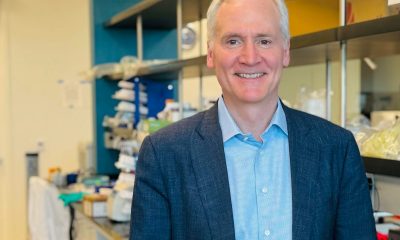
 Business4 days ago
Business4 days agoXaira, an AI drug discovery startup, launches with a massive $1B, says it’s ‘ready’ to start developing drugs
-

 Business5 days ago
Business5 days agoUK probes Amazon and Microsoft over AI partnerships with Mistral, Anthropic, and Inflection
-

 Entertainment7 days ago
Entertainment7 days agoFurious Watcher fans are blasting it as ‘greedy’ over paid subscription service
-

 Business6 days ago
Business6 days agoTwo widow founders launch DayNew, a social platform for people dealing with grief and trauma
-

 Entertainment6 days ago
Entertainment6 days agoTesla’s in trouble. Is Elon Musk the problem?






















