Technology
What you need to know about WiFi 6 and your new MacBook

The sequel to WiFi is here.
We’ve all spent most of the last decade relying on something called WiFi 5, but that’s all in the past now. Don’t worry about that. It’s time for the future. And the future is WiFi 6 … which just so happens to be supported by all the latest Mac computers.
But what does that actually mean for you, the consumer? In short, it means home WiFi is about to theoretically get more reliable, but only so long as you own WiFi 6-ready equipment.
Before you take the plunge on a new laptop and WiFi 6 router, here’s what you need to know.
How much faster is WiFi 6?
First, let’s pump the brakes a little bit on any lofty expectations you may have for WiFi 6 based on those opening paragraphs. Settle down. Take deep breaths. As usual, these things are somewhat complicated.
The WiFi standard you likely use right now has a maximum transmission speed of around 3 Gigabits per second (or Gbps for short), per our friends at PCMag. That said, home internet in the United States sorta blows and you can’t really get a signal that fast anywhere. Not even close. Anyway, WiFi 6 expands that maximum threshold to nearly 10Gbps, roughly tripling what a WiFi 6 router can do when pushed to its limits.
Even if no router on Earth is ever pushed to that limit, the main benefit here is less about making your laptop faster and more about giving your WiFi connection extra juice to feed your multitude of hungry connected devices all at once. Even still, PCMag’s testing showed signal strength increases of anywhere from about 30 to 60 percent on compatible devices in the same room as a WiFi 6 router.
In short, WiFi 6 can give you a noticeable (if not especially breathtaking) speed boost if you’re close to the router and, more importantly, take pressure off your router when multiple people are trying to stream HD films, play video games, make Zoom calls, or wirelessly stream VR at the same time. The nice thing is we’re still in the early days of WiFi 6 adoption, so it should only get better from here.
What other devices support WiFi 6?
New iPhone 12 owners are in luck.

One argument for getting a WiFi 6 router now is that you might already own some devices that can take advantage of it. Again, it’s still mostly tech for early adopters, but maybe that describes some of you!
Here are just a handful of devices that currently support WiFi 6:
As you can imagine, that list is sure to grow over time. If you already own (or plan on owning) any of those products, it might be smart to get a WiFi 6 router. Speaking of which…
Good WiFi 6 routers you can buy
There are a number of solid WiFi 6 routers out there from big, trusted brands like Netgear and Linksys, which is nice. What’s less nice is that they’re naturally a little more pricey than you might expect. That’s technology for you. Luckily, the wizards over at PCMag diligently test routers and have a handy roundup of some good ones for different purposes.
The ASUS RT-AX88U comes with eight Ethernet ports, which will only make things easier on your WiFi connection if you use them properly. Aside from that, PCMag recommended it due to its quality performance and ease of use. It can be had for $300 on Amazon at the time of writing. If Ethernet ports really matter to you, the TP-Link AX6000 has your back.
This $400 Netgear Nighthawk router may be more pricey, but it also promises superior performance if lots of people are using WiFi on it at once. In general, it seems like you’re going to have to pay at least $250 or so for a decent WiFi 6 router.
We understand if that’s too much, but the good news is you don’t have to do it right now. The WiFi you’ve been using this whole time isn’t going away. Just understand that you’ll probably have to buy a new router if you want to get the most out of your new MacBook.
-
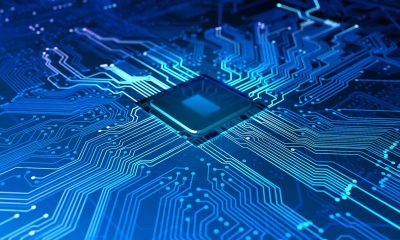
 Business7 days ago
Business7 days agoAI chip startup DEEPX secures $80M Series C at a $529M valuation
-

 Entertainment6 days ago
Entertainment6 days agoJinkx Monsoon promises ‘the queerest season of ‘Doctor Who’ you’ve ever seen!’
-

 Business5 days ago
Business5 days agoStrictlyVC London welcomes Phoenix Court and WEX
-

 Entertainment5 days ago
Entertainment5 days agoHow to watch every ‘Law and Order’ online in 2024
-

 Entertainment5 days ago
Entertainment5 days agoBookTok and teens: What parents need to know
-

 Business5 days ago
Business5 days agoWhy Apple’s ‘Crush’ ad is so misguided
-

 Entertainment6 days ago
Entertainment6 days ago'House of the Dragon' recap: Every death, ranked by gruesomeness
-

 Business4 days ago
Business4 days agoWomen in AI: Rep. Dar’shun Kendrick wants to pass more AI legislation






















