Technology
Uber’s new translation tool makes messaging your driver easier in any language

It’s great to get out of the country. But what happens when you get to Colombia or France or Belarus, finally sort out your phone and find some free WiFi, pull up the Uber app, order a ride on your phone just like you do back home, and then your driver messages you something … but you have no idea what.
Starting Thursday, Uber is adding a translation feature to its ride-hailing messaging platform. It’s supposed to help when you’re traveling abroad and need to communicate with a driver who speaks in a different preferred language. Using the Google Translate API, you and your driver can see messages in each of your preferred languages. More than 100 languages will be supported on the Uber app.
This will also come in handy for non-traveling situations, like when your driver speaks a first language that’s not English and has his app set to, say, Chinese. When you message him, “Be right there,” he might not understand what you’re saying. His response in Chinese characters isn’t much help to you, either.

Now translation options will come up for pre-generated messages in the in-app messaging section or for anything you write to each other, whether it’s an explanation of where to pick you up or an update that you’re stuck in an elevator.
The feature is coming to all riders around the world where Uber operates.
Another app improvement announced Thursday is a revamped pick-up experience. This looks a lot like it did before, with an icon showing where the driver is and a time estimate for when the driver will arrive. But Uber’s redesigned the important information, so it’s more clear what your driver’s name is and the license plate number and car information, like color, make, and model.
All the details about where you need to go.

As you near the end of your trip, the app will alert you to bike lanes or anything else to look out for, to keep you safe as you get out of the car. Pick-ups will include more geographic information to better describe where to go, like “Meet in front of the Starbucks” or “Across from the Bank of America.”
Although not in this update, Uber wants to add more “dynamic” information about pick-up and drop-off locations, like if there’s construction blocking the route or if there’s a road closure or heavy traffic.
Between the translations and more detailed pick-up and drop-off instructions, Uber is making it harder to blame the app if your ride isn’t crystal clear.
-

 Business6 days ago
Business6 days agoFormer top SpaceX exec Tom Ochinero sets up new VC firm, filings reveal
-

 Business7 days ago
Business7 days agoTesla layoffs hit high performers, some departments slashed, sources say
-
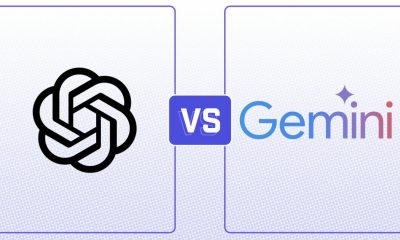
 Entertainment7 days ago
Entertainment7 days agoChatGPT vs. Gemini: Which AI chatbot won our 5-round match?
-

 Business5 days ago
Business5 days agoConsumer Financial Protection Bureau fines BloomTech for false claims
-

 Business4 days ago
Business4 days agoLangdock raises $3M with General Catalyst to help businesses avoid vendor lock-in with LLMs
-

 Entertainment3 days ago
Entertainment3 days agoWhat Robert Durst did: Everything to know ahead of ‘The Jinx: Part 2’
-

 Business6 days ago
Business6 days agoKlarna credit card launches in the US as Swedish fintech grows its market presence
-

 Business5 days ago
Business5 days agoScreen Skinz raises $1.5 million seed to create custom screen protectors





















