Technology
These three courses will help you master Microsoft Excel for only $10

/https%3A%2F%2Fblueprint-api-production.s3.amazonaws.com%2Fuploads%2Fcard%2Fimage%2F821690%2F957b9e10-9826-4b37-82cb-1294904bef12.jpg)
Image: pexels
If there’s only one office tool you should learn how to use, it’s Microsoft Excel. You may have already been using it to some degree, or maybe you’re just leaving it on your desktop to accumulate digital cobwebs. Either way, harnessing the full potential of the app is key to making your work life easier, and maybe even landing a heftier salary.
To a beginner, it can be intimidating to use the app. After all, once you open it, you’re just presented with thousands of rows of cells. What would an Excel noob do with all those rows and columns of blank spaces?
If you want to have a deeper understanding of Excel, the Essential Microsoft Excel Lifetime Bundle can help get you a leg up. It consists of three comprehensive courses designed to teach you the app’s most vital functions so that you can crunch numbers and data like a pro. Because once you learn VLOOKUP, create PivotTables, and calculate using Excel, you’ll be able to contribute more at work — and impress your boss in the process.
Here’s a sneak peek of the courses:
Data Analysis In Excel
We’re living in an age where there’s a torrential downpour of data, and this course will provide you with the essential know-how to analyze information more effectively. You’ll learn how to look up and sort information quicker via VLOOKUP, HLOOKUP, and INDEX-MATCH, and break down data sets using PivotTables and Charts.
Microsoft PivotTable Training
Arguably Excel’s single most powerful tool, PivotTable makes it easier for users to summarize massive amounts of data and transform them into meaningful insights. Many people believe that creating one requires a lot of mental labor, but this course will help you understand just how simple it is. Through the included modules, you’ll learn PivotTable’s primary uses and applications, grasp how to determine worst and best data sets, and discover how to filter, sort, and group PivotTable data for increased efficiency.
Basic Microsoft Excel
If you’re one of those people who only owns Excel for looks, this course will get you up to speed with the app in just under four hours. You’ll explore Excel’s interface, learn different shortcuts, create better spreadsheets with basic mathematical functions, and discover essential data analytics skills. You’ll also get familiarized with keyboard shortcuts and quick editing tools so you can work faster and smarter.
Collectively, these Excel courses clock in at $541, but for a limited time, you can get the set for only $9.99. You don’t need to execute a complicated Excel calculation to know that this deal is a steal.
!function(f,b,e,v,n,t,s){if(f.fbq)return;n=f.fbq=function(){n.callMethod?
n.callMethod.apply(n,arguments):n.queue.push(arguments)};if(!f._fbq)f._fbq=n;
n.push=n;n.loaded=!0;n.version=’2.0′;n.queue=[];t=b.createElement(e);t.async=!0;
t.src=v;s=b.getElementsByTagName(e)[0];s.parentNode.insertBefore(t,s)}(window,
document,’script’,’https://connect.facebook.net/en_US/fbevents.js’);
fbq(‘init’, ‘1453039084979896’);
if (window.mashKit) {
mashKit.gdpr.trackerFactory(function() {
fbq(‘track’, “PageView”);
}).render();
}
-
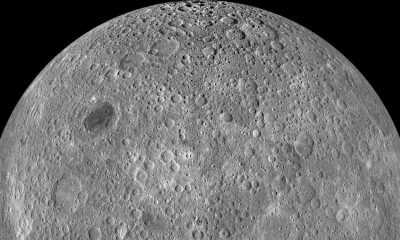
 Entertainment6 days ago
Entertainment6 days agoWhat’s on the far side of the moon? Not darkness.
-

 Business7 days ago
Business7 days agoHow Rubrik’s IPO paid off big for Greylock VC Asheem Chandna
-

 Business6 days ago
Business6 days agoTikTok faces a ban in the US, Tesla profits drop and healthcare data leaks
-

 Business5 days ago
Business5 days agoLondon’s first defense tech hackathon brings Ukraine war closer to the city’s startups
-
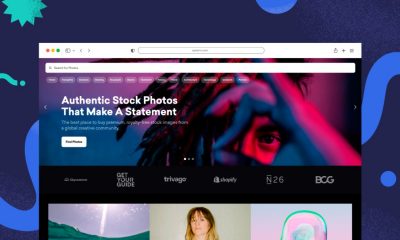
 Business7 days ago
Business7 days agoPhoto-sharing community EyeEm will license users’ photos to train AI if they don’t delete them
-

 Entertainment6 days ago
Entertainment6 days agoHow to watch ‘The Idea of You’: Release date, streaming deals
-

 Entertainment5 days ago
Entertainment5 days agoMark Zuckerberg has found a new sense of style. Why?
-

 Business5 days ago
Business5 days agoHumanoid robots are learning to fall well






















