Technology
The best bet for students on a budget

Light and thin • Decent keyboard • Generous battery life
Middling performance • Flimsy build quality • Lack of ports
Lenovo’s newest hybrid Chromebook is a quality choice for students, whether they’re actually on a campus or just there in spirit this year.
Everyone wishes they could have a MacBook for school, but not everyone has that kind of money lying around. The new Lenovo Chromebook Duet is, if nothing else, an eye-catching option for students operating on a tight budget.
Priced at $289.99, the Chromebook Duet is essentially a basic ChromeOS (Google’s simple operating system for Chromebooks) tablet that comes with a detachable keyboard and trackpad. Snap that sucker on and it turns into a laptop without any hassle. Of course, its low price point means that corners had to be cut along the way.
Is the Chromebook Duet the perfect back-to-school companion or will it leave you jealous of your classmates’ laptops? Keep on reading to find out.
The Good: Truly portable with a lasting battery
Under normal, non-pandemic circumstances, going to school means shuffling between a series of dreary classrooms where you sit for 45 to 90 minutes while, ideally, learning something. In other words, you’re moving around a lot. So, you may not want your note-taking and homework machine to turn that process into a workout by being too big and heavy.
If that’s the case, I have great news: The Chromebook Duet is basically unimpeachable by this metric. The 10.1-inch display is more befitting of a mid-sized tablet than a true laptop screen. And when you attach the included keyboard via magnetic connectors on the bottom side, that will only take up about 9.6-inches by 6.6-inches of desk real estate. It’ll fit on those crummy little desks that are attached to lecture hall seats with no hassle.
The keyboard easily snaps on and off thanks to magnets.

Image: zlata ivleva / mashable
The Chromebook Duet also weighs only about two pounds with the keyboard attached, so you won’t be lugging around something unbearably heavy all day. Using it as just a tablet brings that number down to a single, solitary pound in weight. It might as well not exist at that point. More than anything else, the Chromebook Duet is portable. Whether you’re hauling it from classroom to classroom, or from bedroom to living room, there’s practically no labor involved.
Speaking of the keyboard, its small size is just about the only problem I have with it. My hands are on the bigger side, so occasionally it feels like they’re being squished together while I type. That said, key presses feel satisfying and the keys are adequately spaced out so you’re not jamming your finger onto seven of them at once in the middle of class. It’s just noisy enough that incessant typing might bother the people sitting next to you, though.
One of the nicest things about the Chromebook Duet is the battery. You won’t need to panic trying to find a power outlet between classes thanks to a 7,000mAh battery packed into the Duet. I used it as a primary work machine for a couple of days in the process of writing this review, and I didn’t need to plug it in until about lunchtime on the second day.
This is a pretty solid keyboard, once you get used to the small size.

Image: zlata ivleva / mashable
Obviously, more intensive activities will drain it much more quickly. However, even with a decent amount of video chatting during one of those work days, the Chromebook Duet’s battery didn’t take a major hit. It’s probably a safe assumption that some of you will be doing remote learning this fall, and as far as I can tell, the Chromebook Duet’s battery should be more than up to the task.
Oh yeah, you can use it as a tablet, too. Take the keyboard off and it works fine, but somewhat unremarkably, as a touch device. The screen is plenty responsive, but since this is ChromeOS, you’re locked to using the Chrome browser and Android versions of apps. While its tablet mode isn’t terrible by any means, it does pale in comparison to the iPad, highlighting the Duet’s biggest problem: performance.
The Bad: Mediocre performance with a flimsy build and a lack of ports
It bears repeating that the Chromebook Duet is just $289.99 with 64GB of storage. You only get 4GB of RAM, meaning this bad boy isn’t going to like it if you try to do too many demanding things at once.
I won’t call the Chromebook Duet’s general performance outright bad, but it is mediocre. You could do worse, but you could also do a lot better. Like a lot of cheap Chromebooks, doing tasks that require a bit more processing power than basic web browsing or word processing can make things a tad sluggish. If you’ve used a more expensive laptop or tablet, you know that they feel buttery smooth all the time. The Chromebook Duet, meanwhile, always feels like it’s either driving exactly at the speed limit or just a few miles per hour below it.
In particular, I had a mildly headache-inducing time using Android apps instead of just doing everything through Chrome. A word of advice if someone hogs the TV in your dorm room or at your parents’ house: Just stream through Chrome instead of using apps for individual services. Both YouTube and Disney+ took an eternity to spool up videos through their Play Store apps, but worked better through the browser.
That’s a position every student finds themselves in eventually, but I wouldn’t call this the greatest screen for watching films. It’s sharp and colorful enough, but the surface is pretty reflective. You’re bound to catch the reflection of your lonely mug sitting in a dorm room as you catch up on your favorite shows every now and then.
Setting up the Chromebook Duet as a laptop on a flat surface is more of an ordeal than it should be due to slightly flimsy construction. Unlike many Chromebook hybrids, this isn’t a laptop that you flip around and turn into a tablet; it’s a tablet that you attach to a keyboard. You have to use a bundled back cover that also connects magnetically as a kickstand to prop the screen up in laptop mode. If you don’t do that, the screen will flop down to the desk because there isn’t anything built-in to prop it up.
I got used to this after a while, but it means you have to carry around three physical components instead of two just to use it as a laptop. The back cover doesn’t really do much aside from provide a kickstand, unfortunately.
The last thing that drives home the point that this is really a tablet more than a laptop is that the Chromebook Duet has just one USB-C port. That’s it. This is especially damning for students, many of whom need at least a USB flash drive to move schoolwork around between devices. If you specialize in photography or the like, you’ll need to get a special adapter to use a microSD card. It’s inconvenient, to say the least, especially compared to some of the other options out there.
Light and thin

Image: zlata ivleva / mashable
The Competition
There are way too many Chromebooks out there to choose from, so I’ll limit this section to a few recent ones I’ve looked at that students might be able to afford.
The closest one in price to the Duet is the HP Chromebook 15, released last year for $449.99. Pound-for-pound, I think it has everything a student could want. It’s a traditional laptop instead of a hybrid, but the performance is noticeably better than the Chromebook Duet. Additionally, you get two USB-C ports, a USB type-A port, a microSD reader, and a headphone jack. I mean, come on. That’s all you need for getting through a boring school day.
If you want to spend even more than that, Google’s Pixelbook Go is one of my favorite Chromebooks and it starts at $649.99. Yeah, it’s a lot, especially for a student. But it comes in a gorgeous pink color scheme if you want, with a cool, ridged underside that makes it fun to carry around. It’s super light and breezy, performs like a dream, and has a pair of USB-C ports with a headphone jack.
But the truth is that neither of those alternatives can run with the Chromebook Duet in terms of pure value.
The Verdict
Lenovo’s Chromebook Duet doesn’t have top-of-the-line performance. It won’t blow you away with a huge amount of RAM, and its utility as a school device can be limited by a lack of ports. But I can’t discount how convenient it (mostly) is to carry this little guy around from place to place, whether it’s on a college campus or throughout a house you’d probably rather leave if not for the pandemic.
It’s so physically insubstantial and good enough at basic tasks that, for around $300, it’s easy to recommend. It’s not going to be a hardcore gaming rig or a complex video-editing platform, but for students who value mobility and ease of use over raw performance, the Chromebook Duet will make a nifty little campus companion.
-

 Entertainment7 days ago
Entertainment7 days agoNASA discovered bacteria that wouldn’t die. Now it’s boosting sunscreen.
-

 Business6 days ago
Business6 days agoTesla drops prices, Meta confirms Llama 3 release, and Apple allows emulators in the App Store
-

 Business6 days ago
Business6 days agoTechCrunch Mobility: Cruise robotaxis return and Ford’s BlueCruise comes under scrutiny
-

 Entertainment6 days ago
Entertainment6 days ago‘The Sympathizer’ review: Park Chan-wook’s Vietnam War spy thriller is TV magic
-

 Business4 days ago
Business4 days agoTesla layoffs hit high performers, some departments slashed, sources say
-

 Business5 days ago
Business5 days agoMeta to close Threads in Turkey to comply with injunction prohibiting data-sharing with Instagram
-
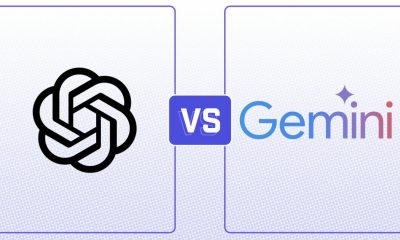
 Entertainment4 days ago
Entertainment4 days agoChatGPT vs. Gemini: Which AI chatbot won our 5-round match?
-

 Business3 days ago
Business3 days agoFormer top SpaceX exec Tom Ochinero sets up new VC firm, filings reveal





















