Technology
Tech gifts you can feel good about giving to your kids

Back when I was a youngin’ in the late ’80s and early ’90s, the top gifts for the holidays were action figures, Nerf guns, and Power Wheels. Fast-forward to 2019 and I’ve got two kids of my own — a 4-year-old and 5-month-old — and holiday shopping for a child is considerably harder.
Before you hit me with an “OK, Boomer,” let me explain.
My partner and I would like our children to grow up without their eyes glazed over 24/7, glued to a screen … you know, like how their parents are.
As a Mashable reporter, obviously I love technology, but tech has to enhance childhood, not take over it. Tech should encourage kids to go outside, explore, and learn. Video games and streaming services should enhance family time.
So, without further ado, here are a few gift ideas you can feel good about giving your kids, because I feel good giving it to them too.
Kid-friendly (read: not easily breakable) camera

VTech Kidizoom Twist Connect Camera
I’m a big photo and video person. I probably take a hundred photos or videos per day of my kids. Naturally, my 4-year-old wants to grab my iPhone and start snapping photos too. Enter the . This sturdy children’s camera is the perfect first camera for a child. At 2 megapixels, the quality isn’t the greatest, but it’s good enough for my son. He loves going out and taking pictures of his baby sister with it. The selfie mode, where your child can physically flip the lens to the other side of the camera, has produced some of the funniest pictures of my child to date. It also records video and audio and comes with an array of built-in special effects and filters too.
The one drawback are the games. Don’t get me wrong, they’re cute. They incorporate the photos you snap into the games. But there’s no way to lock or disable them, which means your kid will sometimes fall into the video game trance and just use it as a gaming device. Not perfect in that regard, but as a child’s first camera it’s great. And most importantly, unlike my smartphone, kids can drop this camera and it won’t break.
It’s-a me, age appropriate video games!

Leapfrog Epic
Speaking of video games, like most kids, my 4-year-old is a big fan. So, we can’t (and I wouldn’t want to) cut gaming out completely. I would like to get him a as he loves playing Mario Kart at in-store kiosks and I love playing it with him. It’s a great family video game system. However, he’s not quite ready for the console quite yet (or at least that’s what his mom tells me.) If your kid is like my son, the Switch might not make it under the tree this time around. However, the Leapfrog Epic might.
The is an Android-based tablet for toddlers. With a kid-friendly UI and 100 percent educational games and apps, my son loves playing this just as much as more expensive (and less educational) gaming options. I’m told the Amazon Fire Kids edition is similar, but my kid was gifted the Epic so I haven’t tried its competitors. However, what he likes about the Epic is that it looks like a tablet for kids his age. The hardware is colorful and has a playful design, but unlike other kids tablets, the large screen still gives it the look and feel of a “grown-up” tablet.
Digital arts & crafts

Boogie Board Scribble and Play LCD Writing Tablet
With all that said about the video game consoles, perhaps products like the becomes an easier sell. I’m all for tech that fosters a child’s creativity and builds on offline experiences like art and music. The Scribble and Play does just that. It’s basically a tablet-sized device that lets your kids easily scribble, draw, and write in color.
The device is compact and the slate can easily be cleaned so your child can start all over. The four included writing styluses connect to the tablet making them hard to lose (although kids will find a way). Most importantly, the styluses only work on the LCD screen so there is no mess to clean like with crayons and markers. My kid has one and probably the one drawback we’ve experienced so far is that the screen is sort of easy to scratch with the tools provided.
Robot friends

Boxer Interactive AI Robot
If you’re looking for cool tech that doesn’t involve your child staring at a screen for hours, then you can’t go wrong with the by Spin Master. It’s a tiny robot that plays games and interacts with your movements and commands. The robot is cute and has a bit of a personality. It’s actually pretty cool! The number of things it can do, with the help of little cards that it scans, is impressive too. There are a few different robotic AI tech toys for kids, but the Boxer is perfect for a 4-year-old. My son can play with it for hours. It also comes with a remote control if you want to manually take control of the robot.
Big Brother (not the sibling kind)

Smart Beat video baby monitor with breath detection
My youngest, who will be around half a year old come the holidays, is close to wanting her own tech. She drops her own baby toys and reaches for the iPhone whenever she sees it and she’ll be swiping away at that screen soon, but she’s not quite there yet. So for those of you shopping for infants, the gift more for the parents than the child.
The is billed as non-wearable video baby monitor that can detect the tiniest of movement from infants. The baby monitor also monitors the child’s breathing and syncs up with parents’ smartphone via the iPhone or Android app to provide real-time notifications. The Smart Beat also comes with night vision features, two-way audio capabilities, and remote camera control. While it doesn’t currently allow for the recording of video, a Smart Beat spokesperson informs me that feature is coming soon via a future app update.
Most importantly, however, is that SmartBeat values privacy. The device requires no monthly subscriptions to some sort of cloud platform and the data is encrypted.
Speaking of subscriptions, as my kids get older that means they have more hobbies, interests, and extracurricular activities. After-school care, taekwondo, Gymboree classes … it all starts to add up. If you throw in subscription services for kids like Disney+ or educational gaming sites ABC Mouse, it gets hard to track. Enter .
I recently started using it after receiving a recommendation on how to track all these damn subscription services. Track My Subs basically helps you keep an eye on all your subscriptions. The purpose at the end of the day is to keep you in the loop regarding how much you’re paying so you can remember to pay for what you use and cancel what you don’t.
And there you have it, useful and fun tech gifts for kids. Happy holidays!
-

 Entertainment7 days ago
Entertainment7 days agoNASA discovered bacteria that wouldn’t die. Now it’s boosting sunscreen.
-

 Business6 days ago
Business6 days agoTesla drops prices, Meta confirms Llama 3 release, and Apple allows emulators in the App Store
-

 Business5 days ago
Business5 days agoTechCrunch Mobility: Cruise robotaxis return and Ford’s BlueCruise comes under scrutiny
-

 Business4 days ago
Business4 days agoTesla layoffs hit high performers, some departments slashed, sources say
-

 Entertainment6 days ago
Entertainment6 days ago‘The Sympathizer’ review: Park Chan-wook’s Vietnam War spy thriller is TV magic
-

 Business5 days ago
Business5 days agoMeta to close Threads in Turkey to comply with injunction prohibiting data-sharing with Instagram
-
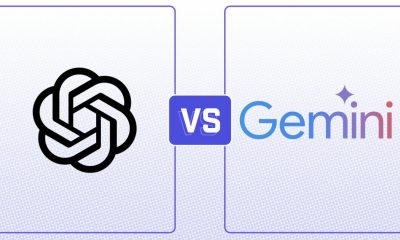
 Entertainment4 days ago
Entertainment4 days agoChatGPT vs. Gemini: Which AI chatbot won our 5-round match?
-

 Business3 days ago
Business3 days agoFormer top SpaceX exec Tom Ochinero sets up new VC firm, filings reveal





















