Technology
One step closer to the ideal fitness tracker

Lightweight and comfortable • Built-in GPS • Long battery life • Affordable • Spotify integration • Helpful new fitness metric • Workout intensity map
No on-board music storage • Thick bezels on the display • Can’t control music in Exercise mode
The Fitbit Charge 4 packs all the features you need to improve your metrics over time, but its lack of on-board storage leaves much to be desired.
When Fitbit announced its new Charge 4 fitness tracker in the middle of a pandemic, it felt … a little weird.
I mean, sure, some of us have plenty of time on our hands to work out now-a-days. But we might not want to. Because things are tense right now. And that’s OK.
If you are working out during quarantine, whether it’s to maintain your existing routine, ease your mind, or pass the time, then a new fitness tracker isn’t such a crazy thing to purchase.
And, at $149, the Charge 4 won’t necessarily break the bank.
As the latest addition to the Charge lineup, it packs some new and noteworthy features.
For starters, the Charge 4 is Fitbit’s first fitness tracker with built-in GPS and Spotify integration—features typically reserved for its pricier smartwatches
There’s also a new fitness metric called Active Zone Minutes. The fitness tracker uses your heart rate to track your effort and push you toward your goals. This is in addition to standard features like smartphone notifications, sleep tracking, and seven day battery life.
In quarantine, the Charge 4 has been an excellent companion. But it’s not for everyone. The Charge 4’s best features revolve around distance tracking and heart rate training.
Rather than simply logging your workouts or keeping an eye on your metrics each day, it’s geared more toward those looking to accurately track and improve their performance over time.
A recycled design
It’s a little chunky for my small wrist, but it still looks sleek.

Image: brenda stolyar/, ashable
It’s been two years since Fitbit expanded its lineup of Charge fitness trackers. But the Charge 4’s design remains the same.
And when I say that, I mean the company literally took the body of the Charge 3, added some new features, and called it the Charge 4.
While it would’ve been nice to see a slightly revamped case or slimmer bezels, it’s worth nothing that Fitbit was able maintain the Charge 4’s slim design even with the addition of GPS.
At the briefing for the Charge 3 two years ago, there were audible groans when it was revealed that built-in GPS didn’t make the cut.
The feature was left out at the time because there’d be no room for other sensors or a large battery. Which ultimately meant they’d have to sacrifice the size of the tracker to squeeze it in.
So, in a way, it’s actually a good thing that nothing has changed on the outside. As with the Charge 3, the aluminum case feels lightweight and looks fairly thin. But the heart rate sensor on the bottom adds a little height.
The front is home to a 1-inch greyscale OLED display, with fairly thick bezels on the top and bottom.
Slide down to access notifications, slide up for your daily metrics (step count, heart rate, calories burned, Active Zone Minutes, sleep duration, and more), and swipe to the left for app tiles like Exercise, Spotify, Agenda, Alarms, Weather, and Settings.
There’s also an inductive button on the left with haptic feedback. It acts as both the back button and home button when navigating the device. When you hold it down, you can access additional features like Do Not Disturb, Sleep, Screen Wake, and Fitbit Pay.
It’s also water resistant up to 50 meters, so you can wear it in the shower and also use it to track laps in the pool.
Even though the Charge 4 is touchscreen, you’ll have to use the inductive button to go back or home.

Image: brenda stolyar/mashable
Personally, the Charge 4 looks a little too chunky for my taste, especially after having reviewed Fitbit’s Inspire HR last year.
Both the tracker and straps are a lot thinner on the Inspire HR, so it looked more dainty on my wrist and I was able to pair it with other bracelets. Adding additional accessories while wearing the Charge 4 is overkill, unfortunately.
In terms of color options, the Charge 4 comes in black with either a matching black silicone strap or a blue silicone strap and Rosewood (the color of my review unit). For an extra $20, you can also opt for the Special Edition version which features a black tracker with a granite reflective woven band.
Ugh, those thick bezels.

Image: brenda stolyar/mashable
In the past, the Special Editions were labeled as such because they came with Fitbit Pay, but since the standard Charge 4 comes with that feature, you’re just paying for the unique strap.
Since all straps are interchangeable, you can also purchase additional ones and swap them. If you want something fancy, there’s a Horween Leather Band ($49.95) or Sport Bands ($29.95) that are more breathable for sweaty workouts.
Built-in GPS, finally
Other Charge trackers come with connected GPS, which tethers to the phone’s GPS to track your distance. With built-in GPS, you can leave your phone at home.
Make sure that GPS setting is turned on before you start.

Image: brenda stolyar/mashable
For those who are more into things like floor workouts, circuit training, or lifting weights, this feature might not be that exciting to you.
But it’s important for those who are into running, biking, or any exercise that requires tracking distance, because it logs the metric a lot more accurately. Which is crucial if you’re training for an upcoming event like a marathon.
Being in quarantine, I unfortunately did not have all my necessary equipment to test distance tracking the way I normally would: by wearing a competing fitness tracker and a foot pod simultaneously on a one-mile run outside.
Instead, I reeled it back a bit and decided to test it against the popular running app, Map My Run. On both days I went for a run, the Charge 4 was only off from the app by about .04 to .05 miles.
Of course, I’d still like to put the tracker through its paces to test both GPS and heart rate (I normally wear a heart rate monitor as well).
Regardless, your stride length in the Fitbit app (which is customizable, just in case the app calculates it inaccurately) coupled with built-in GPS should track your distance correctly.
It’s also easy to use. All I had to do was tap on the Exercise tab on the display, select Run, and hit start. At the top of the screen, you’ll see a notification that the GPS is connecting.
GPS is a little slow to connect sometimes.

Image: brenda stolyar/mashable
However, it’s a little slow. Some days I’d wait a few seconds while other days it felt like an entire minute. I recommend maybe hitting start while you’re doing some quick stretches so by the time you’re ready to go, the GPS will be fully connected.
After syncing your GPS workout, you can also see a heat map. It tracks and highlights your heart rate zones along the route you took, so you can work on your performance on different terrain.
While I haven’t used it much during my week with the Fitbit, it’s definitely going to be more useful over time as I take the Charge 4 on more runs.
Not a fully phone free experience, yet
I’m happy that Spotify made the cut, though.

Image: brenda stolyar/mashable
One of the best parts about having GPS on a fitness tracker is that you can leave your phone at home and sync your workouts afterwards.
Unfortunately, if you’re like me, and need music to work out, then your phone is still coming with you, because there’s no on-board music storage.
I’m well aware that asking for such a feature is venturing into smartwatch territory. For only $50 more, I can get the Fitbit Versa 2, which lets users download offline playlists and store up to 300 songs.
I like the simplicity of a fitness tracker because it’s easier to use. And while it’s impressive that Fitbit packed GPS into a tiny tracker, I’d like a small amount of internal storage to add some music. You know, maybe a playlist … or two.
Sure, the company integrated Spotify into the device, allowing you to select music from recent playlists, “like” songs, and skip or shuffle tracks. Seeing as how the Charge 3 had zero music controls, that’s a huge upgrade.
Music controls would be even better if you could use them while in Exercise mode.

Image: brenda stolyar/mashable
Unfortunately, it’s sort of a useless feature considering you can’t even access it from Exercise mode. With the Versa, I could slide down the Notifications menu and access the controls from there.
That’s not the case with the Charge 4. The only way to get to Spotify is by exiting the Exercise app, which means you have to stop tracking your workout completely.
So, it’s only useful if you’re listening to music when you’re not working out and don’t feel like reaching for your phone to change the song. Otherwise, you should probably make sure your mind is absolutely set on that playlist before starting your workout.
A new way to enhance performance
As I mentioned before, the Charge 4 comes with a new metric called Active Zone Minutes.
You can check on your Active Zone minutes right from the dashboard.
Image: brenda stolyar/mashable
It uses heart rate zones to track your effort during energizing workouts, like running or HIIT (high-intensity interval training), and awards you with credits.
These zones are based on three intensity levels: fat burn (moderate intensity), cardio (hard intensity), and peak (vigorous intensity).
For every minute you’re doing moderate activity, in fat burn zone, you get one credit towards your total Active Zone Minutes. Once you reach the intense zones of cardio or peak, you’ll get two credits.
These zones are calculated based on your age and resting heart rate. As your resting heart rate changes, your target zones adjust accordingly to help you see how your body is responding to workouts.
But if you need to watch out for a specific BPM range, then you can change the upper and lower limits of the heart rate zones via the Fitbit app.
The notification that appears whenever you switch heart rate zones.

Image: brenda stolyar/mashable
Even though it’s already possible to see the zone you’re in under the heart rate section on the Fitbit while working out, the Charge 4 vibrates to let you know when you’ve switched. That way, you don’t have to constantly check the display.
It’s helps keep you on top of how hard you’re working in real time, especially if you have a specific goal in mind.
In the fat burn zone you’re, obviously, burning fat, and in cardio zone you’re building muscle strength. Meanwhile, peak zone increases your performance speed.
While cycling on a Peloton Bike, I used it to make sure I stayed between fat burn and cardio mode throughout each class. Whenever I found myself in fat burn for too long, I’d increase my cadence until I reached cardio zone and would maintain that speed for the majority of the workout.
It also came in handy on my longer runs, since it allowed me to pace myself better. Whenever I was in fat burn zone, I would keep the same tempo before eventually working my way up to cardio zone. But as soon as I hit Peak, I’d start to scale it back little by little to avoid tiring myself out.
Here’s proof that I really did increase my Active Zone Minutes.
Image: brenda stolyar/mashable
You can see a more in-depth breakdown on the Fitbit app
Image: brenda stolyar/mashable
Fitbit automatically sets a goal of 22 Active Zone Minutes per day, but I recommend customizing it yourself if you find that you’re earning those minutes a little too easily.
During a two mile run, I earned 30 on top of what I earned throughout the day. Believe me, I’m not that fit.
It’s just that there were also moments where it’d recognize my heart rate rising because I was literally running up and down the stairs between my room and the kitchen, and I’d earn an Active Zone Minute.
This sounds insane but it felt like I was cheating myself out of real exercise. So, I upped the number to 50 Zone Minutes per day. So instead, I can feel bad about myself when I don’t reach the number each day.
Days long battery life
I’m sure you’re wondering how all these features impact battery life. Even with built-in GPS, Fitbit says the Charge 4 can last up to seven days. With continuous GPS, you’ll get five hours. At the time of writing, my tracker is at 10 percent after using it for five full days.
Throughout the week, only two of my workouts required using GPS. If you’re planning on tracking distance every single day then it might drain the battery more quickly.
Don’t forget to put it on Sleep mode before bed, to extend that battery life.

Image: brenda stolyar/mashable
I also used it to track my sleep each night, which leverages the SPO2 sensor (to measure oxygen levels for signs of disorders like sleep apnea) and heart rate monitor to provide me with a sleep score in the morning. The number is based on factors like duration of sleep, and sleep stages (REM, deep, and light sleep).
Additionally, I used it to receive smartphone notifications from all my social media apps, as well as any phone calls and text messages. So, you can probably squeeze some more battery life out of it if you tweak which notifications you get to the device.
Regardless, unlike most smartwatches, I didn’t have to worry about having to pop it in the charger every night even after a particularly heavy day of usage.
Almost a well-rounded fitness tracker
Maybe we’ll get that on-board music storage in a couple of years.

Image: brenda stolyar/mashable
For most people investing in a fitness tracker, built-in GPS is a crucial feature. Fitbit finally added it without sacrificing size or battery life.
But when I learned there was GPS inside the device, my first thought was that I could leave my phone at home. Until I realized I’d still have to take it with me to listen to music. However, for those of you who track distance and don’t care as much about music, it’s a great choice.
I can’t say it’s enough to switch from the Charge 3 unless GPS is super important to you, though. As in, you’re training for an upcoming event where every mile counts or you really want to up your fitness game.
But it is Fitbit’s most feature-packed fitness tracker. So, if you are in the market for a new fitness tracker, you can’t go wrong with this one.
If music is essential to your workouts, but you want a phone-free experience, then you might be better off spending a little more money for one of Fitbit’s smartwatches, like the Versa 2 ($200) or the Ionic ($250).
As for me, I’m willing to wait another two years to see what Fitbit has in store for its next-generation Charge. Perhaps we’ll finally get that on-board music storage.
-

 Business6 days ago
Business6 days agoTikTok Shop expands its secondhand luxury fashion offering to the UK
-

 Business5 days ago
Business5 days agoUnitedHealth says Change hackers stole health data on ‘substantial proportion of people in America’
-

 Business5 days ago
Business5 days agoMood.camera is an iOS app that feels like using a retro analog camera
-

 Business4 days ago
Business4 days agoTesla’s new growth plan is centered around mysterious cheaper models
-
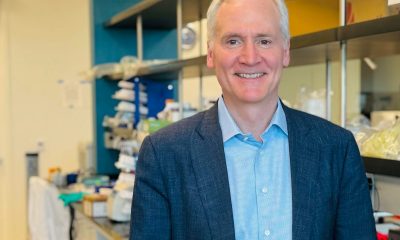
 Business3 days ago
Business3 days agoXaira, an AI drug discovery startup, launches with a massive $1B, says it’s ‘ready’ to start developing drugs
-

 Business4 days ago
Business4 days agoTwo widow founders launch DayNew, a social platform for people dealing with grief and trauma
-

 Entertainment4 days ago
Entertainment4 days agoTesla’s in trouble. Is Elon Musk the problem?
-

 Entertainment5 days ago
Entertainment5 days agoFurious Watcher fans are blasting it as ‘greedy’ over paid subscription service

























