Technology
Now ready for Pixels and Essential Phone

Android 9 Pie is now available, but should you update ASAP?
If you’ve got a Google Pixel, Pixel 2, or Essential Phone – the answer is yes. It’s a no-brainer update.
Sucks if you don’t own one of these phones, though, because you’ll have to wait until later this year before you can get your Pie on.
The wait should be shorter this time compared to previous Android releases because more devices have supported the release’s beta. But ultimately, it’s up to device makers to decide when they want to release Pie for their devices.
With that out of the way, what features can you look forward to in Pie and how well do they work so far?
Gesture-based navigation
The iPhone X kickstarted the trend of using gestures for navigating around the software and now Android Pie is following suit.
On Pie, the familiar back, home, and recent apps buttons are gone and replacing them is a little pill-shaped home button/bar. The bar’s gestures work sorta like the gesture bar on the iPhone X, but not entirely so.
Here’s how it works:
-
Return to home screen: Tap on on the bar
-
View open apps: Short swipe up towards middle of screen
-
Return to previous open app: Swipe right from the gesture bar
-
Flip through open apps: Swipe right from the gesture bar and continue holding it down while swiping left and right
-
Launch app drawer: Long swipe up towards top of screen or pull up from bottom after a short swipe
-
Launch Google Assistant: Long press on gesture bar
-
Back button: Appears next to the home pill when an app’s open

Perform a short swipe from the home gesture bar to view all open apps.
Image: SCREENSHOT: RAYMOND WONG/MASHABLE

A long swipe from the home gesture bar opens up the app drawer.
Image: SCREENSHOT: RAYMOND WONG/MASHABLE
Using gestures takes some getting used to. I’ve been using an iPhone X for nearly a year so it wasn’t hard to pick up after a few minutes. If you really aren’t feeling the gestures, you can revert back to the on-screen navigation buttons.
It’s nice to have the option between gestures and on-screen buttons, but it’s not like the gesture bar makes navigating Android significantly faster. On iPhone X, the gesture bar at least means more of the screen can be used for displaying content. But on Pie, the bar uses up the same amount of vertical pixels as on-screen navigation buttons, leaving little benefit.
But hey, whatevs. New navigation!
AI in more places
Whether you literally see it or not, Google’s sprinkled another healthy dose of AI throughout Pie.
First, there’s the Adaptive Brightness setting. Besides adjusting the screen’s brightness based on your environment, Android is now able to learn your preferences based on your own adjustments. So for example, if you lower the brightness right before bed every night at 10 p.m. Pie will automatically make this adjustment for you. It’s pretty nifty.
Similarly, there’s an Adaptive Battery feature that’s supposed to learn which apps you use the most and prioritize them in order to conserve power.

Never adjust your brightness setting again!
Image: screenshot: raymond wong/mashable

App Action shortcuts show up at the top of the app drawer.
Image: SCREENSHOT: RAYMOND WONG/MASHABLE
There’s also an “App Actions” feature — basically shortcut buttons — that uses AI to predict what you might want to do next. For instance, if you plug in your headphones, Pie might give you a shortcut to your recent playlist. These App Actions live at the top of your app drawer (you can also pin them on your home screen), but it’s unclear how they populate and how frequent they appear.
For a short bit, Pie showed me two App Actions — one for directions to go home within Google Maps and the other to call my mom. I’m not sure why it showed the info for my commute home when it was only 3:00 p.m. and I never leave work until at least 6 p.m. And I guess the software thought I wanted to call my mom because I did so in the morning.
Either way, App Actions doesn’t feel complete as of the first Pie release. A reboot erased the two App Actions and I couldn’t figure out a way to get them back. I’d love to see more App Actions appear as I use my phone.
Stuff that’s not ready yet
As my colleague Karissa Bell noted, Pie’s got a whole bunch of “digital wellbeing” features that are designed to help you better understand how you’re using your phone so that maybe you can stop using it so much. I know, you need more data to learn how to use your device less. The irony!
Features like a dashboard for time spent with detailed data on which apps you use the most and how long you use them for, app times for setting limits (because self-control is overrated) and a “Wind Down and Do Not Disturb” feature that can fade your phone’s interface to grayscale (sucking all the color out of your phone’s software makes you less likely to want to engage with it) and silence notifications are similar those in iOS 12, but they’re not fully baked yet.
The features are in beta — if you own a Pixel phone with Pie installed you can sign up for it here (you don’t need to be part of the Android beta program to get it) — so I wasn’t able to try them out.
However, if they’re anything like the Screen Time features on iOS, they’ll either make you hyper aware you’ve got a real addiction to your phone and certain apps, or maybe you’ll be like me and brush it all off even with all the data laid out in front of you.
Slices, which shows select snippet features from an app within the Google search bar, also won’t be available until later. Unlike the digital wellbeing features, it isn’t part of any beta. So we’ll have to wait to try this out as well.
Mmm, Pie
Though Pie is available for Pixel phones and the Essential Phone, its best features have yet to come out.
So far, Pie seems like a solid update. There are a couple of tweaks (like the new vertical volume slider) I’m sure will take some time to grow on me, but I like what Google’s offering in its latest Android release.
I haven’t used my Pixel 2 XL and Essential Phone with Pie long enough to see how it affects battery life, but I already noticed a hit to performance. On the Pixel 2 XL, the home screen became slow and laggy a couple of times. A reboot stabilized Pie each time, but it’s clear there’s still some bugs that need to be squashed.
But if you’re rocking Pixel phone or Essential Phone, there’s no reason not to update to Pie. Fast software updates are one of the perks of owning these phones, after all.

!function(f,b,e,v,n,t,s){if(f.fbq)return;n=f.fbq=function(){n.callMethod?
n.callMethod.apply(n,arguments):n.queue.push(arguments)};if(!f._fbq)f._fbq=n;
n.push=n;n.loaded=!0;n.version=’2.0′;n.queue=[];t=b.createElement(e);t.async=!0;
t.src=v;s=b.getElementsByTagName(e)[0];s.parentNode.insertBefore(t,s)}(window,
document,’script’,’https://connect.facebook.net/en_US/fbevents.js’);
fbq(‘init’, ‘1453039084979896’);
if (window.mashKit) {
mashKit.gdpr.trackerFactory(function() {
fbq(‘track’, “PageView”);
}).render();
}
-

 Business6 days ago
Business6 days agoFormer top SpaceX exec Tom Ochinero sets up new VC firm, filings reveal
-

 Business7 days ago
Business7 days agoTesla layoffs hit high performers, some departments slashed, sources say
-
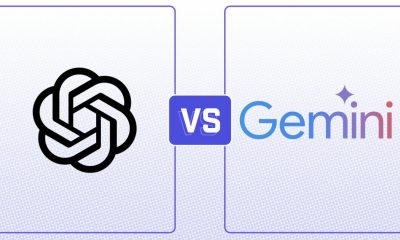
 Entertainment7 days ago
Entertainment7 days agoChatGPT vs. Gemini: Which AI chatbot won our 5-round match?
-

 Business5 days ago
Business5 days agoConsumer Financial Protection Bureau fines BloomTech for false claims
-

 Business4 days ago
Business4 days agoLangdock raises $3M with General Catalyst to help businesses avoid vendor lock-in with LLMs
-

 Entertainment3 days ago
Entertainment3 days agoWhat Robert Durst did: Everything to know ahead of ‘The Jinx: Part 2’
-

 Business6 days ago
Business6 days agoKlarna credit card launches in the US as Swedish fintech grows its market presence
-

 Business5 days ago
Business5 days agoScreen Skinz raises $1.5 million seed to create custom screen protectors





















