Technology
Master Adobe’s full suite of creative software for just $34

TL;DR: Gain more design skills with for $34, a 97% savings.
So you have zero professional creative skills. Consider that a speed bump, not a road closure, on your journey to becoming a competent graphic designer, video editor, or digital animator. As long as you have the desire to learn, can dedicate time to perfecting your craft, and have the right resources in tow, you have all the tools you need to get started.
While we can’t help you much with the first two, there is something to help with the latter: The All-in-One Adobe Creative Cloud Suite Certification Bundle, which is on sale for a limited time for just $34. Consider this your ultimate bootcamp for getting started on all of Adobe’s gold standard creative software, including Photoshop, Illustrator, InDesign, and Premiere Pro.
The Certification Bundle breaks down into eight key courses, which adds up to around 61 hours of instruction, including:
Adobe CC Masterclass: Photoshop, Illustrator, Adobe XD, InDesign
For those who are not 100% on what Adobe software is best for certain tasks (hey, no judgment here), the Adobe CC Masterclass is the ideal place to start. It will break down a variety of design projects including advertising, web, t-shirt, printing, or social media design and give you theories and real-world projects on the software that best suits.
The Complete 2020 After Effects CC Master Class
This course focuses on the platform of choice for animators, Adobe After Effects CC. This software enables postproduction professionals and artists alike to add moving elements to their projects, such as titles, animation, and visual effects. You’ll be able to take a stab at all of these features after completing the 96 jam-packed lectures in this course.
Adobe Photoshop CC Course
Arguably the most recognizable software in the entire Adobe Creative Suite is Photoshop. This software has become the tool of choice for design professionals when it comes to editing images, creating unique graphics and creating a multitude of projects for online and offline use. To help you get the most out of Photoshop, consider the Adobe Photoshop CC Course, chock-full tips, tricks, and hacks to master the software.
Adobe Photoshop CC: Advanced Training
Photoshop, while highly effective, isn’t a streamlined platform all on its own. In order to edit your images, and do so quickly, you’ll need to learn shortcuts and efficiencies. For those who have a baseline understanding of Photoshop, the Adobe Photoshop CC Advanced Training course will show you how to create workflows that will have you working faster than ever.
Logo Design Mastery In Adobe Illustrator
At some point in your graphic design career, you’ll be responsible for creating a logo. This could be for your current company or could be for your own personal website. Whatever the case, you can create a vibrant logo with the help of Adobe Illustrator, and this design mastery lesson, of course. Throughout the five hours of online learning content, you’ll gain critical knowledge about how to make a memorable logo, ranging from the right typography choices to selecting a color palette that suits your brand messaging. And because this course is based on hands-on application, by the time you complete it, you’ll also have several designs to add to your portfolio.
Adobe Lightroom Classic CC: Zero to Pro
Millions of photographers can vouch for Lightroom’s advanced capabilities. The software has proved to be highly effective when it comes to editing imagery, especially for color adjusting and skin retouching. And with the help of presets, a photographer’s overall workflow can be sped up, making the software even more invaluable. Aimed for beginners or those with limited Adobe Lightroom knowledge, this six-hour course dives into all of the concepts above.
Adobe Premiere Pro CC Masterclass: Video Editing Made Easy
Videographers, meet your new best friend. Adobe Premiere Pro is used in a variety of production projects, from marketing videos to music videos, and can help you color correct your content, improve audio levels, add visual effects, edit using a green screen, and export your final creation for high-quality playback on pretty much any type of viewing device out there. So if you’re ready to turn that raw footage you have sitting on tape into a fully-fledged movie, why not take a stab at this master class?
Create Images, Videos & Web Pages Using Adobe Spark
You have two options when you’re looking to make stunning marketing material: pay a designer to create projects for you, or learn how to make presentations, social media posts, and videos all on your own. For the DIYers reading this, Adobe Spark, a software that can help create these types of design projects as well as host presentations and portfolios, can help. This introductory course dives through the nuances of the program, giving you key insight and practical tips along the way.
Typically if you were to buy all of these individual courses piecemeal, your bill would run upwards of $1,600. But right now, all eight of the courses bundled in the All-in-One Adobe Creative Cloud Certification Bundle is on sale for $34.
-
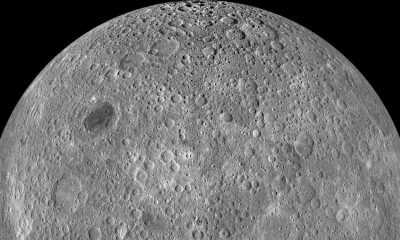
 Entertainment7 days ago
Entertainment7 days agoWhat’s on the far side of the moon? Not darkness.
-

 Business6 days ago
Business6 days agoTikTok faces a ban in the US, Tesla profits drop and healthcare data leaks
-

 Business6 days ago
Business6 days agoLondon’s first defense tech hackathon brings Ukraine war closer to the city’s startups
-

 Entertainment7 days ago
Entertainment7 days agoHow to watch ‘The Idea of You’: Release date, streaming deals
-

 Entertainment6 days ago
Entertainment6 days agoMark Zuckerberg has found a new sense of style. Why?
-

 Business5 days ago
Business5 days agoHumanoid robots are learning to fall well
-

 Entertainment5 days ago
Entertainment5 days ago2024 summer TV preview: 33 TV shows to watch this summer
-

 Business4 days ago
Business4 days agoGoogle Gemini: Everything you need to know about the new generative AI platform























