Technology
Learn all about Adobe InDesign for less than $40


Products featured here are selected by our partners at StackCommerce.If you buy something through links on our site, Mashable may earn an affiliate commission.

Image: pexels
TL;DR: Get creative with The 2020 Adobe InDesign CC Master Class Bundle for $39.99, am 81% savings as of April 10.
Amidst the COVID-19 outbreak, Adobe has decided to offer up some of their most popular creative apps for free to students and current subscribers. Besides Photoshop and Illustrator, the industry-leading layout and page design software for print and digital media — Adobe InDesign — is included in the Creative Cloud package. And since you’ve probably been sleeping on the advantages InDesign has to offer, there’s no better time than now to learn it.
This 2020 Adobe InDesign CC Master Class Bundle is on sale for just $39.99 and can give you the full run-down on all the productivity and workflow hacks the application has to offer.
While most Adobe CC users naturally open up Photoshop or Illustrator when it’s time for graphic design work, InDesign has a lot to offer as well. It’s the perfect tool for flyers, brochures, magazines, newspapers, books, or virtually any multi-page document. But, like any Adobe application, there’s definitely a learning curve.
This five-course, 246-lesson training bundle leads you through all the ins and outs of the program, starting with an introduction to the environment and features. You’ll get acquainted with navigating through document layouts, learn to set up one-page documents, as well as more complex newsletters and brochures, and even figure out workflow shortcuts for formatting text and images and creating business cards and portfolios.
Then, you’ll dive into creating your first InDesign document, with the help of the world-renowned instructor and certified Adobe design master Martin Perhiniak. With his instruction, you’ll dive into more complex layout ideas and techniques like long document formatting, advanced text options, and even how to prepare for print and online publishing.
And last, but definitely far from least, you’ll tackle an advanced InDesign course led by Daniel Walter Scott. Scott is a certified Adobe instructor (ACI) in Ireland and an Adobe Certified Expert (ACE), so he knows a thing or two about InDesign. His seven-hour course will show you how to create beautiful charts and graphs, tackle advanced anchor point and pen tool tricks, and integrate your other CC knowledge into one presentation. Then, voilá! You will be elevated to full master status.
The full training package is worth over $200, but you can sign up for just $39.99 while this deal lasts.
More from The Mashable Shop
!function(f,b,e,v,n,t,s){if(f.fbq)return;n=f.fbq=function(){n.callMethod?
n.callMethod.apply(n,arguments):n.queue.push(arguments)};if(!f._fbq)f._fbq=n;
n.push=n;n.loaded=!0;n.version=’2.0′;n.queue=[];t=b.createElement(e);t.async=!0;
t.src=v;s=b.getElementsByTagName(e)[0];s.parentNode.insertBefore(t,s)}(window,
document,’script’,’https://connect.facebook.net/en_US/fbevents.js’);
fbq(‘init’, ‘1453039084979896’);
if (window._geo == ‘GB’) {
fbq(‘init’, ‘322220058389212’);
}
if (window.mashKit) {
mashKit.gdpr.trackerFactory(function() {
fbq(‘track’, “PageView”);
}).render();
}
-

 Business7 days ago
Business7 days agoThis camera trades pictures for AI poetry
-

 Business6 days ago
Business6 days agoTikTok Shop expands its secondhand luxury fashion offering to the UK
-

 Business7 days ago
Business7 days agoBoston Dynamics unveils a new robot, controversy over MKBHD, and layoffs at Tesla
-

 Business5 days ago
Business5 days agoMood.camera is an iOS app that feels like using a retro analog camera
-

 Business5 days ago
Business5 days agoUnitedHealth says Change hackers stole health data on ‘substantial proportion of people in America’
-

 Business4 days ago
Business4 days agoTesla’s new growth plan is centered around mysterious cheaper models
-

 Entertainment5 days ago
Entertainment5 days agoFurious Watcher fans are blasting it as ‘greedy’ over paid subscription service
-
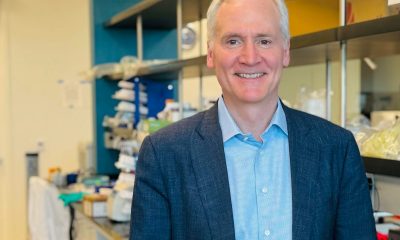
 Business3 days ago
Business3 days agoXaira, an AI drug discovery startup, launches with a massive $1B, says it’s ‘ready’ to start developing drugs























