Technology
How to turn off location history in Google Maps
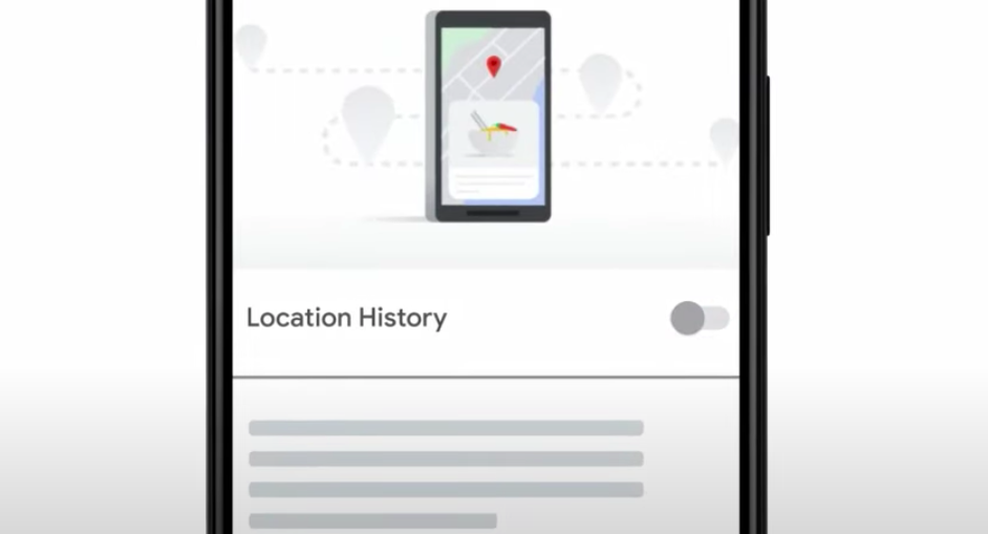
Sometimes it feels a little creepy to open Google Maps and see a detailed list of the last few places I’ve been. I really wouldn’t want that information to fall into the wrong hands.
Google gets it, which is why the company introduced a simplified way to turn off location history from within Google Maps Timeline. The feature is now live for Android users and Google says it plans to eventually bring it to iOS users as well.
Less tapping? Yes, please.

Image: Screenshot: google
Google’s new “Location History” feature will show up as a simple toggle right on your Timeline interface. It’s a super convenient change, since you can now easily disable history without going anywhere else in the app. Previously, erasing your location history took several extra, unintuitive steps within the Maps app.
Here’s how to turn off location history in Google Maps on your Android phone:
Open the Google Maps app > tap on your profile picture in the top-right corner > tap “Your Timeline” > toggle “Location History” off.
Protecting users’ privacy should always be this easy.
-

 Business7 days ago
Business7 days agoTikTok faces a ban in the US, Tesla profits drop and healthcare data leaks
-

 Business6 days ago
Business6 days agoLondon’s first defense tech hackathon brings Ukraine war closer to the city’s startups
-

 Entertainment6 days ago
Entertainment6 days agoMark Zuckerberg has found a new sense of style. Why?
-

 Business6 days ago
Business6 days agoHumanoid robots are learning to fall well
-

 Entertainment5 days ago
Entertainment5 days ago2024 summer TV preview: 33 TV shows to watch this summer
-

 Business5 days ago
Business5 days agoGoogle Gemini: Everything you need to know about the new generative AI platform
-

 Business5 days ago
Business5 days agoIndian ride-hailing giant Ola cuts 180 jobs in profitability push
-

 Entertainment4 days ago
Entertainment4 days ago‘Bridgerton’: Everything you need to remember before Season 3






















