Technology
How to save an iPhone live photo as a video

In 2015, Apple Harry Potter-ized our pics with the introduction of photos-as-moving-pictures, aka “live photos.”
Live photos capture three seconds of video in total, with one and a half seconds recorded both before and after the shutter clicks. To view the whole sequence, you just press and hold the live photo. You’d think this would be a video, but it’s actually a High Efficiency Image File (HEIF) format; the file automatically selects one still as the lead image. But what if you want to share the whole sequence of moving images on a device other than a smartphone, or as a .GIF?
To do this, you need to convert a live photo into a video. This previously required downloading a third party Shortcut, such as the Convert LivePhotos to Video shortcut. You could also use another third party app to turn live photos into .GIFs: Twitter introduced this in 2019.
Your iOS Live Photos can now be used as GIFs –– upload an iOS Live Photo anywhere you use images on Twitter (Tweets, Retweets with comment, replies, DMs) and tap the GIF button. Now you’ve got yourself a shiny new GIF to share! https://t.co/0YECZUeL1s
— Twitter Support (@TwitterSupport) December 11, 2019
However, Apple made this transformation even easier with the release of iOS 13 in 2019, no shortcuts or external apps required.
Here’s how to convert your live photos into a video using just your iPhone.
1. Open the Photos app and select your Live Photo
You’ll know it’s a live photo if it says “LIVE” with an image of concentric circles in the upper let hand corner.
2. Press the “Share” button in the lower left hand corner

3. Scroll down to the option that says “Save as Video.”
And smash that button!
4. Return to “Recents” or “Albums” in the Photos app, and scroll down to the most recent image.
Et voila, your live video will reappear as a video, in the most recent photo position. From there, you can share the video wherever you want to, and even convert it into a .GIF. Here’s the full spectrum of emotions my dog goes through while being bribed with a treat, for example.
It’s the ear twitch for me <3.
-
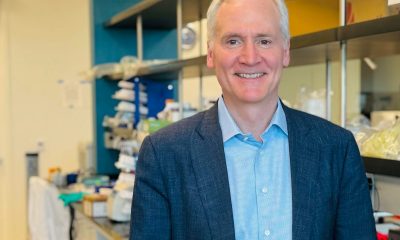
 Business6 days ago
Business6 days agoXaira, an AI drug discovery startup, launches with a massive $1B, says it’s ‘ready’ to start developing drugs
-

 Business7 days ago
Business7 days agoUK probes Amazon and Microsoft over AI partnerships with Mistral, Anthropic, and Inflection
-

 Entertainment5 days ago
Entertainment5 days agoSummer Movie Preview: From ‘Alien’ and ‘Furiosa’ to ‘Deadpool and Wolverine’
-

 Business6 days ago
Business6 days agoPetlibro’s new smart refrigerated wet food feeder is what your cat deserves
-
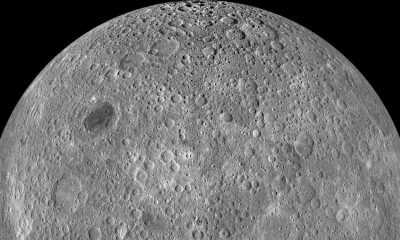
 Entertainment4 days ago
Entertainment4 days agoWhat’s on the far side of the moon? Not darkness.
-

 Business4 days ago
Business4 days agoHow Rubrik’s IPO paid off big for Greylock VC Asheem Chandna
-

 Business5 days ago
Business5 days agoThoma Bravo to take UK cybersecurity company Darktrace private in $5B deal
-

 Business4 days ago
Business4 days agoTikTok faces a ban in the US, Tesla profits drop and healthcare data leaks
























