Technology
How to fundraise for coronavirus relief on social media

Novel crises often come with complications that warrant widespread responses from the general public. Part of that response can be fundraising. In the case of the COVID-19 pandemic, that means directing funds to researching vaccines and treatments; securing short-supplied medical equipments for hospitals; and supporting essential workers, healthcare personnels, and impacted communities.
Nonprofits and grassroots organizers across sectors are offering relief to the pandemic’s impact in different ways. Here’s how you can help them fundraise on social media. It’s not an exhaustive list, of course, but it does provide a place to start. Everything counts.
Add donation stickers to your story
Adding a section dedicated to COVID-19 aid makes it easy for users to fundraise for relief efforts.

In late March, Instagram added a section for COVID-19 relief funds to the donation sticker feature on stories. It also started offering the feature in more countries to expand the scope of its fundraising effort.
As of now, the COVID-19 donation section features the United Nations Foundation, CDC Foundation, and UNICEF USA. However, these donations will go toward the organizations at large, not toward coronavirus relief specifically. Users can also easily find and fundraise for other reputable organizations contributing to the effort.
Start by taking a video or a photo for your story. Once that’s done, tap on the sticker icon, pick the donation sticker, and select a nonprofit from the COVID-19 section. If you prefer to donate elsewhere, you can also search for other organizations.
Once you select a charity, you can change the color of the sticker by tapping the color wheel up top, or change the fundraiser title by tapping on the sticker itself. Feel free to rotate, resize, or move the donation box as you would with any other sticker. Publish your story, and voila — the sticker will direct story viewers to an Instagram link where they can donate money to the specified charity.
Snapchat
Use the AR filter that supports the World Health Organizations’ Solidarity Response Fund
The augmented reality filter scans different currency notes and visualizes the impact of the donation.

Snapchat recently began to roll out an augmented reality filter that brings awareness to the WHO’s Solidarity Response Fund. According to the WHO, the fund will support the organization and its partners in their efforts to analyze the spread of the virus, support patients, get supplies to frontline workers, and accelerate vaccine and treatment development.
To access the filter, tap the smiley face icon in the camera screen. Select the filter with the earth icon, and lay out a dollar bill. The filter will scan up to 33 international currency notes and create an AR image that visualizes an area of need to which the donation will offer relief. (You don’t get to pick exactly to which area of need you donation goes, though.) Those who are using the filter can then tap on “more” to donate. They can also encourage their friends to do the same by creating a story or sending a snap using the filter.
Create and share fundraisers
Facebook announced that it will be matching up to $10 million in donations to both the WHO’s Solidarity Response Fund and the CDC Foundation‘s coronavirus response effort, which entails “deploying emergency staffing to public health agencies, funding medical supplies, increasing lab capacity, [and] providing support to vulnerable communities,” according to a CDC press release. To help fundraise for either of those, you can just share these donation pages far and wide.
You can also create your own fundraiser with Facebook, though. (You know those birthday fundraisers on Facebook? It’s kind of like that.) Start by tapping “fundraiser” under “explore” on the left side bar. Once you’re at the fundraiser page, all you have to do is select a nonprofit, a donation goal, and deadline.
If you’re not sure who you should create a fundraiser for, Charity Navigator, which vets and evaluates nonprofits, has a handy list of organizations providing coronavirus relief. Got a specific nonprofit in mind? Run a quick search on Charity Navigator to make sure it’s reputable: High star ratings indicate financial health, as well as high levels of transparency and accountability.
Retweet grassroots fundraisers and donation offers
Retweeting a nonprofit’s post or tweeting out a hashtag helps bring awareness to fundraisers; but you can also make an impact on individual people by giving directly to them. Just think of the workers who can’t pay rent because they got furloughed or laid off, or the small business owners who are struggling to buy groceries because they’re forced to close.
As people are struggling to make ends meet, some are turning to Twitter for help:
If you have money to spare, I could use help paying for groceries and bills. My rent is covered.
PP: grimalkinrn @ https://t.co/yYM8CVyamf
Venmo @grimalkinrn
Cashapp $grimalkinrn
Please help, even A RT helps.
— Jo (@grimalkinrn) April 7, 2020
Others are offering direct donation via Venmo:
We are all going to be in isolation and without work for a while so I am doing this again. If you are broke and need to stock up on groceries etc, I will Venmo you $100. 20 people. It’s not much but it’s something. Reply with yr Venmo. I don’t use any other service I’m afraid.
— roxane gay (@rgay) March 28, 2020
fuck coronavirus
who has a bill coming up that they’re not sure they’re gonna be able to pay
send me your bill and your venmo
— Shea Serrano (@SheaSerrano) March 13, 2020
But Kevin Scally, chief relationship officer at Charity Navigator, told Mashable that donating to personal fundraisers is generally “risky” because it’s “very difficult” to vet them. It’s reliable, though, if you know the individual personally and are certain that your money is going directly to them.
What you can do, then, is reach out to friends and family asking for help on Twitter to get a better understanding of their situation. If you’re comfortable with it, connect them with people who are offering donations. Respond to offers by tagging a friend in need, or retweet their call for donations. Retweeting impacted voices and donation offers help, too. There are ways to help on Twitter — all it takes is a bit of creativity.
-

 Business7 days ago
Business7 days agoThis camera trades pictures for AI poetry
-

 Business6 days ago
Business6 days agoTikTok Shop expands its secondhand luxury fashion offering to the UK
-

 Business7 days ago
Business7 days agoBoston Dynamics unveils a new robot, controversy over MKBHD, and layoffs at Tesla
-

 Business5 days ago
Business5 days agoUnitedHealth says Change hackers stole health data on ‘substantial proportion of people in America’
-

 Business5 days ago
Business5 days agoMood.camera is an iOS app that feels like using a retro analog camera
-

 Business4 days ago
Business4 days agoTesla’s new growth plan is centered around mysterious cheaper models
-

 Entertainment5 days ago
Entertainment5 days agoFurious Watcher fans are blasting it as ‘greedy’ over paid subscription service
-
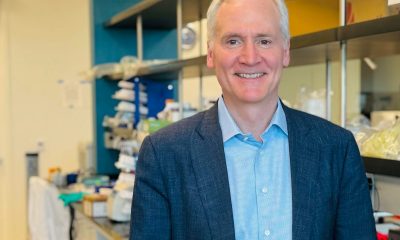
 Business3 days ago
Business3 days agoXaira, an AI drug discovery startup, launches with a massive $1B, says it’s ‘ready’ to start developing drugs






















