Technology
How to clean your filthy video game controller


Gaming is a good way to pass time during this period of social isolation. (Um, the new Animal Crossing, anybody?) But just think of all the times you’ve touched your face while gaming, and snacking on a bag of chips, and petting your little furry friend. Yeah, it’s about time you clean the damn thing.
It’s not just your own greasy fingers that you have to worry about; germs are passed around from other objects in your house to your controller. If you don’t want all those household germs catching up to you — especially in the middle of this coronavirus pandemic — then it’s time to give it a proper wipe down.
Full disclosure: It’s not as simple as it seems. Nintendo, Xbox, and Stadia all warn against using any liquids or chemicals on these controllers; all they recommend is a dry wipe. (PlayStation doesn’t have an official cleaning guide, but it’s safe to assume that it’d issue similar precautions.)
If you want a full disinfection of your video game controller, then you’ll have to bend the rules a little and use a bit of liquid at your own peril. Do make sure you are very, very careful with that, though.
Whatever you decide to do, here’s how you can scrub video game controllers squeaky clean:
What you need
-
Toothpick
-
Q-tip, or a dry toothbrush
-
Two lint-free cloths, or cotton pads
-
Spray bottle (optional)
-
Water (optional)
-
Dish soap (optional)
-
Disinfectant wipe (optional)
How to do it
-
Turn off your controller, and remove all cords and accessories. This is key to minimizing the risk of breaking your darling controller, so make sure you’re not just putting it in sleep mode. If you have a Nintendo Switch, remove the game cartridge and the two joy-cons before proceeding.
-
Use a toothpick to get all the gunk out of the nooks and crannies. Drag the toothpick along all the gaps between the controller parts — that is, all the small seams and openings. Look between the buttons and the casing, too. Make sure you remember the triggers and bumpers also.
-
Use a Q-tip or a dry toothbrush to remove debris and crumbs from the casing and buttons. Clean the surface area between different buttons and parts, as well as the button and parts themselves. Don’t forget the charging port and the space under the joysticks.
-
Use a cloth to give it a more comprehensive wipe. Now that you’ve taken care of the detail, give the controller a nice wipe front and back. This is your chance to take care of any surface that you have not already cleaned.
-
Optional: Gently mix dish soap and water. Use your common-sense judgement to determine the ratio. Try to avoid foaming the mix when you’re mixing it. Skip this step if you’re using a disinfectant wipe.
-
Optional: Dip Q-tip into some of the soap mix and pour the rest of the mix into the spray bottle. Squeeze out any excess liquid from the Q-tip. Spray a cloth with the soapy mix — make sure it remains damp, not wet. Skip this step if you’re using a disinfectant wipe.
-
Optional: Repeat steps 3 and 4 using a damp Q-tip and damp cloth, or a disinfectant wipe. Again, Nintendo, Xbox, and Stadia do not recommend using any type of liquid. Make sure you’re exercising caution.
-
Optional: Wipe your controller dry. Use the second piece of cloth to do this. Make sure it’s completely dry.
-

 Business7 days ago
Business7 days agoAPI startup Noname Security nears $500M deal to sell itself to Akamai
-

 Entertainment7 days ago
Entertainment7 days agoNASA discovered bacteria that wouldn’t die. Now it’s boosting sunscreen.
-

 Business6 days ago
Business6 days agoTesla drops prices, Meta confirms Llama 3 release, and Apple allows emulators in the App Store
-

 Business5 days ago
Business5 days agoTechCrunch Mobility: Cruise robotaxis return and Ford’s BlueCruise comes under scrutiny
-

 Entertainment6 days ago
Entertainment6 days ago‘The Sympathizer’ review: Park Chan-wook’s Vietnam War spy thriller is TV magic
-

 Business4 days ago
Business4 days agoTesla layoffs hit high performers, some departments slashed, sources say
-

 Business4 days ago
Business4 days agoMeta to close Threads in Turkey to comply with injunction prohibiting data-sharing with Instagram
-
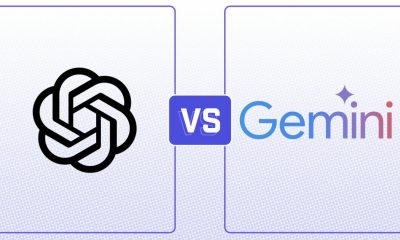
 Entertainment3 days ago
Entertainment3 days agoChatGPT vs. Gemini: Which AI chatbot won our 5-round match?





















