Technology
How Samsung and Acer simplify things


Not all kids’ laptops are Chromebooks, but all Chromebooks are good for kids. These cloud-based devices have security features that most antivirus software can’t even achieve — plus, they’re usually ultra portable and super cute. Here are the best ones for kids of all ages.
The assumption that Chromebooks are specifically kids laptops makes sense. They’re typically smaller and more lightweight than traditional laptops, and can hold up well against drops or spills. They usually don’t have fast processors, 4K screens, or many other high-end specs that kids just don’t need, which slashes the price big time.
But there’s a more serious aspect that makes Chromebooks a no-brainer for cautious parents: They’re some of the most secure devices on the market. On top of traditional “stranger danger” worries, parents are likely concerned about their family’s data getting into the wrong hands.
Actually, parent or not, every paranoid internet user should have a Chromebook. Don’t @ us.
The most obvious reason is that Chromebooks are cloud-based. Almost anything you do is automatically backed up on Google Drive, so you won’t lose all of your files if your Chromebook breaks — or if your kid forgets to save a school paper. Updates are automatic as well.
SEE ALSO: Which tablet to buy for your kid: These are the best right now
Google’s Chrome OS is a hardcore bodyguard in itself. Every web page or Chrome app runs its own sandbox, essentially ensuring that other parts of the computer won’t be compromised even if that page gets hacked or “infected.” However, a Chromebook probably won’t get a virus: Most malware is designed for Windows or Mac and ignore Google’s OS (for now). If something sketchy were to happen, the threat can be wiped out by closing the page or reverting to factory settings. These security features are a huge part of why nearly three out of every five machines in schools use Chrome OS.
Monitoring kids’ usage on the cloud can’t be done with downloadable parental control software. The easiest way to set limits is to take advantage of your router’s parental control features (Google Nest and Eero are great) or invest in a filter for your home network, like Circle with Disney. These let you manage things like screen time and blocked sites on every device connected to your home WiFi. Upon setup, it’s suggested that parents be the first person to create an account. The first account to log in is seen as the “owner” of the Chromebook, and the owner is who gets to control the settings on other accounts.
How to choose the right Chromebook for your kid
Some Chromebooks are lightweight and some are bricks. Younger kids will probably do better with compact laptops with military-grade durability that can handle a drop off of the table.
No one is buying a Chromebook to use power-sucking software like Photoshop. That means that Chromebooks don’t need a lot of RAM, which is what determines how many tasks your computer can keep track of at once. 4GB is the average, but more heavy-duty Chromebooks level up to 8GB.
Storage isn’t a huge deal when most everything is stored in the cloud. (Google Drive comes with 15GB for free.) However, if your kid will be downloading something like textbooks, you might consider a Chromebook with more storage or with an SD card slot to expand storage. Most have 32GB, basic models have 16GB, and nicer models stretch to 64GB.
If your kid uses Microsoft Office for school, you’ll need a Chromebook that can run Android apps from the Google Play Store. Most are Android-compatible, but some fumble with non-Chrome apps.
Here are the best Chromebooks for kids in 2020:
Rugged and durable without being clunky • Full HD screen is great for streaming • USB-C and built-in Gigabit WiFi • Android app support
No 360-degree hinge or touchscreen • Over five pounds • CPU and storage aren’t super powerful
There’s no learning curve with the Samsung Chromebook 4+, which is surprisingly high-end for the cost.
1. Samsung Chromebook 4+ (15.6-inch)
Samsung’s newest budget Chromebook makes the decision painless, offering an FHD display and decent battery life.-
Battery life:
Up to 10.5 hours -
Weight:
5.27 pounds -
Display:
1920 x 1080, non-touchscreen -
RAM:
4GB -
Storage:
32 or 64GB
In fall 2019, Samsung took its hundredth stab at a simple, reliable, affordable Chromebook. Hitting all three marks isn’t easy, but the Samsung Chromebook 4+ nailed it. Not to be confused with the $999 Samsung Galaxy Chromebook, the fact that Samsung has a no-frills option that isn’t clunky can’t be understated.
The focal point is the 1080p HD screen, which we’re automatically psyched about in a laptop this affordable. That high-res beauty isn’t a touchscreen, but that’s a “meh” feature in laptops that don’t swivel. (It’s what all MacBook users are used to.) Only the 15.6-inch Chromebook 4+ has the full HD screen, while the smaller Chromebook 4 maxes out at regular HD.
The larger body also makes room for a comfy, full-sized keyboard that’s also spill-resistant. The whole laptop meets MIL-STD-810G military standards for shock, dust, vibration, and temperature. Thank goodness it’s durable, because that 5.27-pound body will fall hard if it drops.
Comes with a stylus and carrying case • Meets military standards for durability • Small and lightweight enough for little arms to carry • Android app support
Screen is a bit dim • Short battery life for such a small device
It’s compact, comes with a stylus and carrying case, and stands up well to drops, so kids can carry it and be entertained for hours.
2. Acer Spin 11
Parents will love the durability and creative kids will love that it comes with a stylus.-
Battery life:
Up to 10 hours -
Weight:
2.7 pounds -
Display:
1336 x 768 touchscreen -
RAM:
4GB -
Storage:
32GB
Foldable Chromebooks with stylus support are solid outlets for creativity. There’s just something fun about paperless writing or drawing, and apps like Adobe Illustrator Draw or Sketchbook allow kids to explore different on-screen design techniques.
Not only does the Acer Spin 11 support styluses, but it comes with one. The Wacom EMR pen (a favorite brand of many illustrators) has a responsive touch that feels a lot like pencil on paper. A button on the side can change the ink’s thickness, transparency, and colors. Bonus: The electromagnetic technology doesn’t require charging or batteries.
For a laptop with such little real estate, there are a lot of durability features packed in here. Acer says that it meets the military standards for drop and spill resistance, extreme temperatures, and vibration. If it gets knocked off the table or left in a hot car, you’re probably good.
Can use a No. 2 pencil as a stylus • Rubber bumpers in case of drops • Easy to throw in a backpack • Android app support
Lenovo’s solid work performance comes in the form of a sturdy 2-in-1 that’s ace for the classroom.
3. Lenovo 300e Chromebook (11-inch)
The education focus is clear with the 330e’s backpack-ready weight and ability to use a pencil as a stylus.-
Battery life:
Up to 10 hours -
Weight:
2.64 pounds -
Screen:
1366 x 768 -
Storage:
64GB eMMC -
Touchscreen:
Yes
The “e” stands for “education,” and the coolest feature for students is easily the Pencil Touch Technology. Instead of using a finger, the touchscreen display responds to No. 2 pencils just like a stylus.
Lenovo’s education focus also applies to physically carrying the Chromebook to and from school. At just over 11 inches wide and 2.6 pounds, the 300e can be carried safely in little arms or little backpacks. If a drop or bump does happen, the rubber bumpers are key in absorbing the shock. Laptop Mag experimented with the durability of 11 popular Chromebooks with a series of drop tests, and the Lenovo 300e was in the top three.
Great with Android apps • Terrific battery life • A breeze to carry around • Keys are well-spaced and comfortable • Great choice for internet safety while studying abroad
Touchscreen with no 360-degree hinge is odd
Google found a way to revamp the Pixelbook by adding a faster processor and *really* satisfying keyboard.
4. Google Pixelbook Go (13-inch)
Arguably the best bang for your buck on the market, the Pixelbook Go is lightweight and a total powerhouse.-
Battery life:
Up to 12 hours -
Weight:
2.2 pounds -
Display:
1920 x 1080 touchscreen -
RAM:
8GB -
Storage:
64GB eMMC
Google’s Chromebooks are an A+ option for people who want a high-performance laptop without giving up the security of ChromeOS. The 2019 Pixelbook Go welcomes upgrades like an 8th gen i5 processor: the same CPU that powers the 2018 MacBook Air.
The 2020 Samsung Galaxy Chromebook is the only competition here. But let’s be real: kids (and most adults who aren’t editing videos or designing) don’t need that 4K screen or that much power, especially for Samsung’s $1,000 price tag. The Pixelbook Go is certainly beastly enough for school projects, streaming, and running multiple apps at once. The 12-hour battery life is a selling point in itself.
Google opted out of the 360-degree hinge, but tech bloggers agree that the traditional notebook design feels sturdier and more professional. The rounded corners and muted colors scream maturity, which high schoolers will appreciate.
Full HD touchscreen • Privacy shutter on webcam • Awesome for Stadia games • Android app support
Heavy for a kid to pick up • No SD card slot or USB-C • Speakers aren’t the best
Kids’ videos will look awesome on the full HD IPS screen and tent mode feels nice and sturdy.
5. Lenovo Chromebook C340 15
Kids’ shows will look great on this full HD screen and its superb viewing angles, plus decent battery life for such a large device.-
Battery life:
10 hours -
Display:
1920 x 1080 touchscreen -
Weight:
4.37 pounds -
RAM:
4GB -
Storage:
64GB eMMC
A 1,290 x 1,080 display is a rarity in Chromebooks that aren’t high-end models from Samsung or Google. (Most max out at 1280 x 720). That higher pixel count means clearer pictures, and IPS means more vivid colors and better viewing angles — a must if multiple kiddos will be watching.
When it’s time to work instead of play, the C340 is definitely competent enough for daily tasks. The keyboard isn’t janky and the trackpad is more responsive than many Chromebooks in the same price range.
Dual-firing front speakers loud and clear • Magnetic keyboard is easy to take on and off • Less than two pounds in tablet mode • Seamless handling of Android apps, including Netflix and Spotify
Stylus is sold separately, unlike the HP Chromebook X2 tablet • No SD card slot
Go from a reliable school laptop to a 3K streaming tablet just by removing the magnetic keyboard.
6. Google Pixel Slate (12.3-inch)
Families who can’t decide between a Chromebook and a tablet can cover all their bases with this revolutionary 2-in-1.-
Weight:
1.6 pounds in tablet mode, 2.9 pounds in laptop mode -
Battery life:
Up to 12 hours -
Display:
3000 x 2000 touchscreen -
RAM:
4 to 16GB -
Storage:
64GB
Earlier Chrome tablets (like the Acer Chromebook Tab) simply couldn’t handle loading everything in the cloud. You were basically paying for that 2-in-1 mobility while letting all real specs fall by the wayside. The Pixel Slate picked up where these dull devices left off by using 8th gen processors to handle multiple programs at once and quad HD+ (almost 4K) resolution. Some Reddit users have even said they like it better than their iPad Pro.
The Bluetooth keyboard is magnetic and is easy enough for a child to go from tablet to laptop mode (as long as they know which orientation is which). It doesn’t need to be charged, pairs by itself, and can be picked up without worry of it falling off.
Audio is surprisingly clear • Can handle multiple tabs without lagging • Lightweight and grip-able • Supports Android apps
No HDMI, SD card slot, or USB-C • Screen is dim and washed out • Not much storage
Web browsing and educational apps are probably the extent here, but battery life makes up for it.
7. HP Chromebook 11
There’s not much power under the hood, but this little guy will surprise you with how it handles tabs and online games.-
Battery life:
Up to 12.5 hours -
Weight:
2.3 pounds -
Display:
1366 x 768, non-touchscreen -
RAM:
4GB -
Storage:
16GB eMMC
This fun little laptop packs a punch for its size and price. It boots up quickly, plays audio loudly and clearly, and the keyboard isn’t cramped. Laptop Mag’s reviewer was able to open 16 tabs (including YouTube) before load times started staggering. The biggest advantage to basic devices is that the batteries are troupers. You could probably get away with not charging it for a day or two.
Important ports like HDMI and an SD card slot are lacking on top of the underwhelming processor. The CPU should have enough juice to cast videos to the TV via Chromecast, though.
-

 Business7 days ago
Business7 days agoThis camera trades pictures for AI poetry
-

 Business6 days ago
Business6 days agoTikTok Shop expands its secondhand luxury fashion offering to the UK
-

 Business7 days ago
Business7 days agoBoston Dynamics unveils a new robot, controversy over MKBHD, and layoffs at Tesla
-

 Business5 days ago
Business5 days agoMood.camera is an iOS app that feels like using a retro analog camera
-

 Business5 days ago
Business5 days agoUnitedHealth says Change hackers stole health data on ‘substantial proportion of people in America’
-

 Business4 days ago
Business4 days agoTesla’s new growth plan is centered around mysterious cheaper models
-

 Entertainment5 days ago
Entertainment5 days agoFurious Watcher fans are blasting it as ‘greedy’ over paid subscription service
-
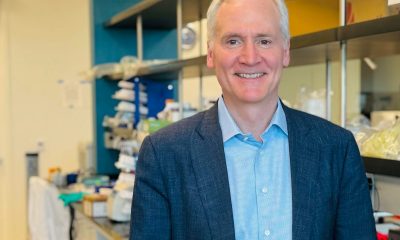
 Business3 days ago
Business3 days agoXaira, an AI drug discovery startup, launches with a massive $1B, says it’s ‘ready’ to start developing drugs






















