Technology
Here’s how to tell if your Facebook account was one of the 29 million hacked

/https%3A%2F%2Fblueprint-api-production.s3.amazonaws.com%2Fuploads%2Fcard%2Fimage%2F863056%2Fc6d565c1-1718-4422-b87d-f8977bc73eb4.jpg)
Image: Christophe Morin / getty
Twenty-nine million Facebook users had their accounts accessed by hackers.
This, as it sounds, is very bad. And while the larger ramifications of the breach, announced two weeks ago, are as of yet not fully understood, Facebook claims it has a decent grasp on one important detail: Whether or not you are one of the victims.
Here’s how to check: First, while logged into your Facebook account, head on over to the Help Center and scroll to the bottom of the page. You’ll see one of several detailed notices.
For starters, if you’re likely in the clear you’ll find this message: “Based on what we’ve learned so far, your Facebook account has not been impacted by this security incident. If we find more Facebook accounts were impacted, we will reset their access tokens and notify those accounts.”
Now, if your account was accessed, you’ll see a very different warning. Specifically, Facebook will tell you what info of yours it believes was scraped. If you’re on mobile, it may look like the examples the company provided on its blog.

New York Times reporter Mike Isaac tweeted screenshots from his own account, which show that all kinds of personal data — including his address, phone number, and date of birth (among other things) — were scraped by whoever is behind this.
now the negative: if you’ve been affected by this attack, this is the wealth of personal information they’ve accessed.
the below screen is for my personal account, which was affected. thanks Facebook! pic.twitter.com/aa7jaEepro
— rat king (@MikeIsaac) October 12, 2018
So, if Facebook says your “account has not been impacted,” are you in the clear? Probably! Well, that is, unless Facebook finds out later that you aren’t.
After all, the company based these notices on what it’s “learned so far.” It’s fair to wonder what new information the executives at Facebook will learn tomorrow.

!function(f,b,e,v,n,t,s){if(f.fbq)return;n=f.fbq=function(){n.callMethod?
n.callMethod.apply(n,arguments):n.queue.push(arguments)};if(!f._fbq)f._fbq=n;
n.push=n;n.loaded=!0;n.version=’2.0′;n.queue=[];t=b.createElement(e);t.async=!0;
t.src=v;s=b.getElementsByTagName(e)[0];s.parentNode.insertBefore(t,s)}(window,
document,’script’,’https://connect.facebook.net/en_US/fbevents.js’);
fbq(‘init’, ‘1453039084979896’);
if (window.mashKit) {
mashKit.gdpr.trackerFactory(function() {
fbq(‘track’, “PageView”);
}).render();
}
-

 Business7 days ago
Business7 days agoTesla drops prices, Meta confirms Llama 3 release, and Apple allows emulators in the App Store
-

 Business6 days ago
Business6 days agoTechCrunch Mobility: Cruise robotaxis return and Ford’s BlueCruise comes under scrutiny
-

 Entertainment6 days ago
Entertainment6 days ago‘The Sympathizer’ review: Park Chan-wook’s Vietnam War spy thriller is TV magic
-

 Business5 days ago
Business5 days agoTesla layoffs hit high performers, some departments slashed, sources say
-

 Business5 days ago
Business5 days agoMeta to close Threads in Turkey to comply with injunction prohibiting data-sharing with Instagram
-

 Business4 days ago
Business4 days agoFormer top SpaceX exec Tom Ochinero sets up new VC firm, filings reveal
-
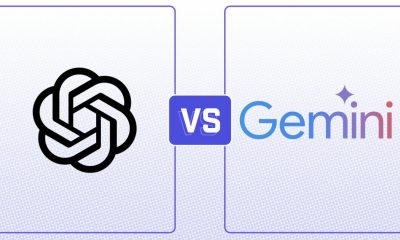
 Entertainment4 days ago
Entertainment4 days agoChatGPT vs. Gemini: Which AI chatbot won our 5-round match?
-

 Business4 days ago
Business4 days agoTesla layoffs hit high performers, some departments slashed, sources say























