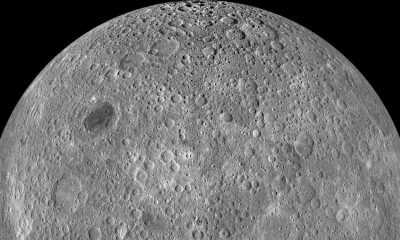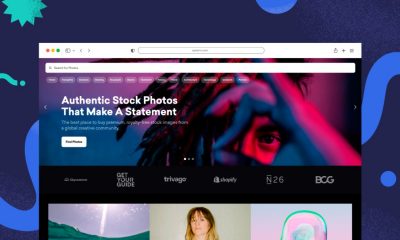Entertainment
Greatest Kindles in 2023: Kindle Paperwhite, Kindle Oasis, and more

If you haven’t yet been converted to the lovely world of Amazon Kindle readers, I have to ask, frankly: What the heck are you waiting for?
I know, I know — nothing compares to the feel of a book in your hands as you thumb through page after enticing page. And there’s currently no true substitute for that delicious bibliosmia, aka that distinct “book smell” that results from the chemical breakdown of paper in a well-loved tome (though maybe some aromatherapists can get on that, stat). But since the Amazon Kindle’s release in 2007, it’s hard to imagine what things were like before these convenient devices made themselves a staple in most of our daily lives. Like, imagine having to pick one book to read at a time?! Or, perhaps even worse, imagine having to carry multiple books around with you wherever you go because you can’t be sure which one of your current reads will suit your mood when you have a few spare moments throughout your day. Nightmare fuel.
But we get it; there are a lot of Kindles out there to choose from. Whether you’re new to e-readers or simply can’t decide which Amazon Kindle reader you should upgrade to next, we’re breaking down all the details and key differences of every latest-model Kindle currently available to help you make the greatest decision for yourself.
Why is a Kindle better for reading than a tablet or your phone?
Though they may be similarly sized, these handheld reading devices are not to be confused with a tablet or even a smartphone. Rather, Kindle e-readers are designed specifically for reading — and for doing so comfortably for hours at a time. This is made possible by the Kindle’s distinctive black-and-white-only, glare-free display that reads like paper, even when you’re sitting under a bright, sunny sky.
Amazon Fire tablets were once referred to as “Kindle Fire tablets,” but they sit squarely in the traditional tablet category these days (i.e. they’re far better for browsing the internet, streaming content like Netflix or Spotify, and playing games than they are for reading text). You technically can use the Kindle app on a Fire tablet — just as you can on any WiFi-connected tablet or smartphone — but the fact that all of these devices have a glossy screen makes for a really subpar reading experience when compared to any true e-reader in today’s Kindle lineup.
Tablets and smartphones also don’t offer the same battery life of a Kindle; whereas a tablet or smartphone can stay charged for hours or maybe even a few days, a Kindle has enough juice to last for several weeks between charges.
What should I look for in a Kindle?
When shopping for the greatest Kindles to fit your lifestyle, consider the following factors that are most likely to vary between models:
-
Display size. The smallest Kindle has a 6-inch display while the largest has a 10.2-inch display.
-
Storage capacity. Depending on the model, Kindles can have anywhere from 8 GB to 64 GB of storage capacity to stash many thousands of your favorite reads at a time.
-
Battery life. Kindles generally have outstanding battery life (depending on your usage), but some models are even more impressive. On the low end, they last up to six weeks per charge, while others last up to 12 weeks.
-
Waterproof protection. Not all Kindles are waterproof, but those that are provide peace of mind in case of accidental immersion in water without incurring damage.
Beyond those variable factors, all the latest Kindles boast a 300 ppi, high-resolution display with zero glare so you can enjoy sharp text and images at any viewing angle. All Kindles are also equipped with WiFi connectivity to allow you to access and download all the reading material you could ever want. (However, select Kindle readers also allow for free cellular connectivity so you have more options.) All Kindles offer parental control options as well, whether or not you’ve purchased a Kindle device specifically made for kids. Plus, you can listen to audiobooks on Audible via any Kindle’s built-in Bluetooth connection.
In most instances, you’ll also have the choice to select either an ad-supported or an ad-free experience for your Kindle, with the latter option typically costing about $20 more. If you don’t want to go for the mini splurge of nixing the advertisements, you’ll be “treated” to ads on your lockscreen every time you open the cover of your Kindle. That’s fine if you don’t mind swiping them out of the way every time you sit down to read. But if that sounds like as much of a tedious dealbreaker to you as it does to me, you’ll definitely want to just cough up those two Hamiltons. It’ll be well worth it, if only for the fact that opening the cover of your Kindle will feel more like opening up a real book (except even better, because it’ll bring you right to the last page where you left off).
What features do Kindles offer?
Beyond the aforementioned standard features that are found across most (if not all) of the latest Kindle models, there are also specialized features that you’ll find on the higher-end models. To narrow down the greatest Kindles for your lifestyle, you’ll want to consider your particular needs and preferences as you shop.
Perhaps you like to read outside often; you’ll want a Kindle with an auto-adjusting light so you don’t have to worry about constantly fixing the brightness for optimal viewing in your current environment. Or, perhaps you tend to read during your daily commute and can’t rely on more than one hand being free to hold your reading material; you’ll want a Kindle with easy page-turn buttons so you can get to the next page one-handed, and automatic rotating page orientation so you can seamlessly switch from one hand to the other. Or, maybe you like to read before bed and want to cut out blue light that tends to keep us awake and alert; you’ll need a Kindle that has an adjustable warm light feature so you can shift the display color from white to amber. There’s even a Kindle that will allow you jot down notes on your texts for later reference!
What is the Kindle Paperwhite and is it different from other Kindles?
All Kindles are designed to be easy to read — just like the pages of a book — but the Amazon Kindle Paperwhite simply does it even better than the standard Kindle model. The Paperwhite boasts more than quadruple the LEDs on its front light than the baseline Kindle, so it’s even easier to read in bright environments. It also has a larger display, waterproof properties, and an adjustable warm light for less eye strain (i.e. less blue light), especially when reading before bed.
The only potential downside is that the standard Paperwhite only has 8 GB of storage compared to the OG Kindle’s 16 GB. However, the Amazon Kindle Paperwhite Signature Edition boasts a whopping 32 GB of storage as well as an auto-adjusting light and wireless charging.
Is there a monthly fee for Kindles?
All Kindle devices allow for instant access to the Amazon Kindle eBooks store where you can buy individual titles with no monthly subscription fee required. That said, Amazon Prime members can access free books via the Prime Reading service which would be subject to the current Prime membership rate.
Beyond that, you can get a Kindle Unlimited subscription for $9.99 per month to gain unlimited access to more than three million titles and thousands of audiobooks, and borrow up to 20 eligible Kindle Unlimited titles at a time at no extra cost. You can typically opt into a few free months of Kindle Unlimited with your Kindle purchase to give it a spin, and you can cancel the subscription at any time.
When is the greatest time to buy a Kindle?
Because Kindles are one of Amazon’s cornerstone products, you’ll see their prices plummet during annual Amazon Prime Day events, which usually take place around July. However, if you can’t wait for the next Prime Day to roll around, Black Friday, Cyber Monday, Valentine’s Day, Mother’s Day, Father’s Day, Back-to-School season, and other holiday savings events throughout the year will often find the price of Kindles slashed down to as much as 40% off — sometimes even more.
Prime Day and Black Friday are also great times to save on a Kindle Unlimited subscription as a few months are typically offered to Prime members for a super-low price.
Outside of those big holiday markdowns, you can still find a Kindle at a lower price for a limited time every few weeks as the price fluctuates. So if you’re really looking for a bargain, keep an eye out and then take the plunge whenever you see the price drop.
-

 Business7 days ago
Business7 days agoThis camera trades pictures for AI poetry
-

 Business6 days ago
Business6 days agoTikTok Shop expands its secondhand luxury fashion offering to the UK
-

 Business7 days ago
Business7 days agoBoston Dynamics unveils a new robot, controversy over MKBHD, and layoffs at Tesla
-

 Business5 days ago
Business5 days agoMood.camera is an iOS app that feels like using a retro analog camera
-

 Business5 days ago
Business5 days agoUnitedHealth says Change hackers stole health data on ‘substantial proportion of people in America’
-

 Business4 days ago
Business4 days agoTesla’s new growth plan is centered around mysterious cheaper models
-

 Entertainment5 days ago
Entertainment5 days agoFurious Watcher fans are blasting it as ‘greedy’ over paid subscription service
-

 Business4 days ago
Business4 days agoTwo widow founders launch DayNew, a social platform for people dealing with grief and trauma