Technology
Facebook tries to explain the complicated world of ad tracking

Facebook is trying to shine a light on one of the more confusing aspects of the advertising industry: how webs of seemingly unrelated companies use your data to serve ads.
The social network is updating its advertising settings to make it a bit easier to see how advertisers are getting your information, why you’re targeted for specific ads, and how to opt out of them.
To make this happen, Facebook is making a couple updates. The most notable change are new sections in Facebook’s advertising preferences that lets you see exactly how companies wind up with your info.
The first section, labeled “advertisers who have uploaded a list with your information and advertised to it,” includes businesses you’ve frequented (either online or IRL) that have uploaded your information to Facebook.
The second section, called “businesses who have uploaded and shared a list with your information,” might be more surprising. These are the so-called data brokers — firms you’ve likely never heard of that buy large swaths of data about people that businesses are able to use for targeted advertising. (Check out BuzzFeed’s story for more details on how these companies operate.)
While these companies are well-known in the ad industry, it’s not something that the typical social media user had much visibility into until now. But with Facebook’s new tool, you can see exactly how a company with a name like “3Q Digital” or “LiveRamp” has used your info to show you targeted ads from seemingly unrelated companies.

Facebook’s new settings page lets you see how data brokers share your info for other companies’ targeted advertising.
Image: screenshot / facebook
It’s not a perfect explanation, but it at least exposes the relationships retailers and others have with these firms.
Additionally, Facebook is making it easier to see more about why you’re being shown a given ad. Now, when you select “Why am I seeing this ad?” on a post in your News Feed, you’ll get a more detailed look at why you’re being targeted with that particular ad. This includes Facebook’s infamous ad “categories,” the seemingly random group of interests, locations, and activities Facebook guesses are relevant to you based on your use of the service.
The updated “Why am I seeing this ad?” page will also let you dive into your ad settings to opt out of these categories. Facebook users have been able to do this for awhile now, but the setting is fairly buried so it’s likely not something most people check. Having it available directly from an ad might make it a little easier to get to.
Of course, all this disclosure still requires a good bit of clicking around to find. But, if you’re willing to make the effort, the new tools should at least help you understand how your information is getting passed around the internet, and why certain ads seem to be “following” you.

-

 Entertainment7 days ago
Entertainment7 days agoNASA discovered bacteria that wouldn’t die. Now it’s boosting sunscreen.
-

 Business6 days ago
Business6 days agoTesla drops prices, Meta confirms Llama 3 release, and Apple allows emulators in the App Store
-

 Business5 days ago
Business5 days agoTechCrunch Mobility: Cruise robotaxis return and Ford’s BlueCruise comes under scrutiny
-

 Entertainment6 days ago
Entertainment6 days ago‘The Sympathizer’ review: Park Chan-wook’s Vietnam War spy thriller is TV magic
-

 Business4 days ago
Business4 days agoTesla layoffs hit high performers, some departments slashed, sources say
-

 Business5 days ago
Business5 days agoMeta to close Threads in Turkey to comply with injunction prohibiting data-sharing with Instagram
-
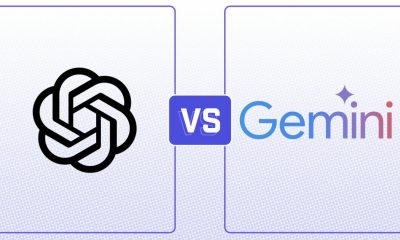
 Entertainment4 days ago
Entertainment4 days agoChatGPT vs. Gemini: Which AI chatbot won our 5-round match?
-

 Business3 days ago
Business3 days agoFormer top SpaceX exec Tom Ochinero sets up new VC firm, filings reveal





















