Technology
Dull design for quality noise cancelation

Top-notch sound • Intuitive physical controls • Long-lasting battery
Microsoft’s new Surface Headphones 2 are almost the total package, as long as you don’t mind the way they look.
Sometimes things don’t need fixing, they just need a timely reintroduction.
When Microsoft released its first noise-canceling Surface Headphones in 2018, there wasn’t really anything horribly wrong with them. In our impressions piece, we complimented the headphones on their comfort and sound quality. They also had nifty on-device controls that set them apart from the competition.
Nearly two years later, Microsoft’s new Surface Headphones 2 don’t do much to rock that boat. Instead of trying to change the world with a disruptive product, Microsoft has given us a follow-up with a significantly more palatable price point and a couple of other enhancements to make the Surface Headphones 2 worthy of any office worker’s consideration.
The Good: Supreme comfort, lengthy battery life, much better price point
When I say not much is new, I really mean not much is new. The Surface Headphones 2 look exactly the same as they previously did, with massive ear cushions bulging out from round ear panels on both sides of a plastic headband that curves outward at each end. There is a new matte black color scheme to go along with the grey option from last time around. But, as for audio enhancements, there’s nothing really new here.
Just like last time, the Surface Headphones 2 include 40mm drivers and 13 levels of noise cancelation, which drown out most ambient noise at the top levels and mildly amplify it on the other end of the spectrum. In other words, if you’re fussy about noise cancelation, these are the headphones for you. You can hear as much or as little of the world around you as you wish.
Setup is easy and handled through the Surface Audio app for iOS and Android. With the app open, you’ll hold the power button for a few seconds to enter Bluetooth pairing mode, guided by on-screen instructions. On my iPhone, pairing happened without a hitch. Once that’s done, the app lets you rename the headphones, check out battery life, and disable touch controls, as well as mess with an equalizer if you’re a real audiophile. There are presets for classical, jazz, pop, and rock aside from the default setting, which will be fine for most listeners. You can also make and save your own presets.
It’s not quite as nuanced as the equalizer feature in Marshall’s excellent headphones from last year, which had more presets and had an on-device button for switching between your favorites, but it’s a nice inclusion for those who want it.
That outer ring on the ear panel is a circular volume dial.

Image: alex perry / mashable
Once you’re actually wearing the headphones, it doesn’t take long to forget you’re wearing them at all. The Surface Headphones 2 are exceptionally comfortable. Microsoft’s new cans may look bulky (I’ll get to that in a minute), but, at a little more than half a pound, they’re light as a feather. The ear cups are deeply cushioned and the top part of the headband is too, so hard plastic never has to touch your head. I’ve worn them throughout multiple work days and can’t compliment their airy, nonintrusive nature enough.
Volume and noise cancelation are still controlled by circular dials on the right and left ears, respectively, which is the most intuitive on-device control I’ve personally used in my time reviewing headphones. You simply have to turn the dial forward to increase volume or noise cancelation, and turn it backwards to decrease it. Easy enough! It’s pretty responsive and a voice assistant in the headphones will speak up once you’ve reached the maximum or minimum value on either side. It’s vastly preferable to the single-button noise cancelation toggle on the Bose NC 700s, my current high watermark for noise-canceling headphones.
Basic playback controls are accessible via a touch panel on the outside portion of the ear cups. For the most part, you don’t need to remember different controls for each ear, which is nice. A single tap on either side pauses or plays music, a double tap skips ahead, and a triple tap skips backward.
Double taps are also used to accept and end phone calls, which is smart because it reduces the risk of doing either action accidentally. You can also decline a call by holding the touch panel on the right side or mute a call by using a dedicated mute button, also on the right side.
Each ear cup’s touch-sensitive area is small enough that it’s generally difficult to do anything you didn’t intend to do. I’m clumsy enough to accidentally trigger touch commands on headphones while adjusting them, especially if the touch panel is large or its parameters aren’t clearly defined. That isn’t a problem with the new Surface Headphones. As a bonus, they automatically pause playback when you take them off and resume when you put them back on.
The curvature at the end of the headband is a little ugly.

Image: alex perry / mashable
Sound quality on the Surface Headphones 2 is excellent. Different elements shine through in songs with lots going on, while sounds on both the high and low ends of the spectrum hit your ears as satisfyingly as they should. Even something like Bruce Springsteen’s “Atlantic City,” a song that purposely sounds lo-fi and slapped together, comes through in all its haunting, ethereal glory in the Surface Headphones 2. Oh, and at the highest level, the noise cancelation does its job admirably. I sit directly next to a noisy air conditioner during my work day and I wouldn’t know it when I wear the new Surface Headphones 2.
As a quick aside, I’ll mention that I rarely encountered any real Bluetooth interference with the Surface Headphones 2 while connected to an iPhone 8. Even while walking through relatively busy areas with car and foot traffic, the Bluetooth signal held firm.
One of the major new features included with the Surface Headphones 2 is voice dictation for Microsoft Office software. I tried this out for a bit in Word and I was impressed by the accuracy and speed of the dictation, though I don’t see myself ever using that in the future. Still, if that’s the sort of thing that might interest you, it’s here and it seems effective.
The new Surface Headphones are good-to-great at basically everything they do, but the real value here comes from improved battery life and a new price point. Microsoft juiced up the battery with a promise of up to 20 hours of playback time with noise cancelation on, and my testing didn’t do much to disprove that. I rarely felt the need to charge the Surface Headphones 2. And when I did, I didn’t have to wait long. I regularly got 14 to 16 hours of playback out of about an hour of USB-C charging.
The first model launched at $349.99 back in 2018, which is a fairly standard price for noise-canceling headphones, but not great by any means. For the new model, Microsoft dropped the price to $249.99, adding in some improvements without any compromises, as far as I can tell. They may not have the noise cancelation tech from the Bose NC 700s ($400) or the audiophile options of the Marshall Monitor IIs ($320), but they’re noticeably cheaper while being on par in most other ways.
The Bad: People might see you with these on
I hope this guy is enjoying whatever he’s listening to.

I’ve had nothing but pleasant experiences with the Surface Headphones 2. From a pure usability standpoint, they’re great. Unfortunately, they’re significantly uglier than any of the other headphones I’ve compared them to.
Marshall’s Monitor II headphones are gorgeous, fitting into that particular company’s history of making guitar amps and whatnot. The Bose NC 700s, which I use on a daily basis, are sleek and futuristic-looking, but the best thing I can honestly say about them is that they’re barely noticeable.
That is not the case for the Surface Headphones 2. While I love the physical features like the touch panel and ear dials, they come at the expense of attractiveness. The headphones are bulky and, when viewed from the front, jut out from the side of the head to an almost uncomfortable degree. It’s one thing to wear them at your desk in the office, but if you’re walking around outside, you might look a little silly.
It’s unlikely passersby will actually care all that much, but I definitely felt silly wearing them in public. This is really, truly, the only complaint I had about them, though.
The Competition
Of course, the Surface Headphones 2 don’t exist in a vacuum. There’s a seemingly endless sea of noise canceling on-ear headphones out there from brands like Bose, Marshall, and Sony. Our friends at PCMag have an excellent comparison page for some of their favorites, while we’ve looked at our share of headphones, too.
If looks matter so much to you that the Surface Headphones 2 aren’t appealing, the aforementioned Bose NC 700s and Sony WH-1000MX3s might be the way to go. Both headphones offer top-of-the-line sound, noise cancelation, and sleeker form factors than what Microsoft has to offer. Be warned, though, that you may have to pay up. Bose’s product is normally close to $400 and Sony’s is $350. That said, Amazon listed the former at $350 and the latter at $278 as of the time of writing.
More budget-minded folks can sacrifice a bit of audio performance for something that still works just fine. PCMag had very nice things to say about the $150 Sennheiser HD 450BT headphones that just came out this year. And while Bose’s older models don’t have the same noise-rejection tech for phone calls as the NC 700s, the QuietComfort 35 model is well regarded for its sound quality and noise cancelation at just $170.
The Verdict
Microsoft’s new Surface Headphones are the real deal.

Even among fierce competition, Microsoft’s new noice-canceling Surface Headphones 2 are a strong contender for anyone who’s been looking for a way to drown out everything around them. Maybe you want to erase distractions while you work, or maybe you just want to be pensive for a while. It doesn’t matter. Either way, they perform pretty exceptionally in most regards.
The sound quality brings appreciable depth and bumping bass, while the different levels of noise cancelation let you control precisely how much ambient noise you want to let in. Dictation for Microsoft Office apps brings added value, as does the big, beefy battery inside. Nothing adds more value to these new cans, however, than the full $100 price drop from the previous model’s launch price.
So you might look goofy wearing these, but that’s nothing your favorite jam can’t fix.
-

 Business7 days ago
Business7 days agoThis camera trades pictures for AI poetry
-

 Business6 days ago
Business6 days agoTikTok Shop expands its secondhand luxury fashion offering to the UK
-

 Business7 days ago
Business7 days agoBoston Dynamics unveils a new robot, controversy over MKBHD, and layoffs at Tesla
-

 Business5 days ago
Business5 days agoMood.camera is an iOS app that feels like using a retro analog camera
-

 Business5 days ago
Business5 days agoUnitedHealth says Change hackers stole health data on ‘substantial proportion of people in America’
-

 Business4 days ago
Business4 days agoTesla’s new growth plan is centered around mysterious cheaper models
-

 Entertainment5 days ago
Entertainment5 days agoFurious Watcher fans are blasting it as ‘greedy’ over paid subscription service
-
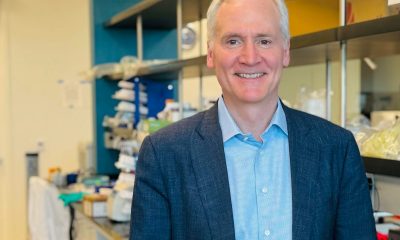
 Business3 days ago
Business3 days agoXaira, an AI drug discovery startup, launches with a massive $1B, says it’s ‘ready’ to start developing drugs






















