Technology
Best VoIP for small business owners


In order to have a shot at being successful, every small business needs to be reliable. Investing in a VoIP service will go a long way to ensure this happens. Here are our top picks.
More than any other type of business, small businesses heavily depend on their reputation for reliability and excellent service. That’s one of the key reasons why you and your firm need to be easily contactable so that you’re always able to assist your clients. An excellent VoIP service (it stands for oice ver nternet rotocol, in case you were wondering) goes a long way to making this possible while keeping costs low.
So what is a VoIP, exactly?
Think of it like using FaceTime or Skype but as a professional service, which means clearer calls and more reliable working processes. An excellent VoIP service is far better than a regular landline, giving you additional features that would cost a lot more via a business landline.
But, how do you know what to look for when seeking out a great VoIP service for your small business? Don’t worry. We’ve got you covered with a look at the best VoIPs for every kind of small business and every budgetary need.
Why does your small business need a VoIP service?
At its simplest, a VoIP service gives you clear phone calls at a typically lower price than a landline service. That makes it ideal simply if you’re trying to communicate with other employees remotely, but it also offers so much more. Many small business VoIP services provide you with toll-free numbers, automatic call recording, and even features like a switchboard feature or virtual receptionist assistant. All these features make your business seem more professional to potential clients, as well as help you organize your work practices more effectively.
Some also tie in neatly with other tools you might use, such as CRM and Microsoft Office 365 integration. Such collaborative features mean you all work more efficiently (not to mention profitably), no matter where your employees are located. VoIP services lend themselves particularly well to remote office setups.
What to look for in a small business VoIP
There are dozens of different VoIP companies out there, so it’s crucial that you know what elements you most need. The smallest of small businesses may only need a cheap landline replacement and some basic collaborative features for remote workers. Still, it’s likely you also want extra features, like being able to record calls or a virtual receptionist to handle multiple clients at once.
Avoid overpaying for services you don’t need. If your business doesn’t rely on CRMs, then you shouldn’t go out of your way to find a VoIP service that includes CRM integration. Make sure your VoIP can grow with you, such as by ensuring that you can upgrade your service as you develop. It’s good to have a business plan for the future.
Extensive collaboration features • Low prices • Only pay for what you need
Can only call within US and Canada • Intimidating website for novices
Intermedia Unite isn’t as well known as some VoIP companies, but it offers plenty of great features that ensure it grows with your business.
1. Intermedia Unite
Slightly jargon-heavy website aside, Intermedia Unite is a useful service for the majority of small companies thanks to offering so many features.-
Unite:
$28.99 per month -
Unite Pro:
$38.99 per month
Intermedia Unite is typically a reseller for VoIP services, so it’s not quite as initially user-friendly as its competitors. Delve past the jargon though, and it’s an excellent service for the majority of small businesses and comes at a sharp price point. At its simplest, it offers unlimited calls within the US, Canada, and Puerto Rico, with unlimited texting bundled in too. The cheapest package provides video conferencing for up to four people, which is perfect for small businesses that require occasional virtual meet-ups between workers. That ramps up to 30 attendees with the premium package.
Whichever plan you go with, there’s cloud storage for file sharing purposes as well as backups with 2GB per user for the lower plan and 100GB for the premium choice.
If you’re keen to dip your toe into software integration, there’s also integration with everything from GSuite to Slack, Office 365, Microsoft Teams, Zoho, and other CRM software. The premium plan also includes Salesforce support. And when it comes to communicating with potential clients? There’s automatic call recording, spam protection, and the choice to keep your existing phone number. It’s a reassuring bunch of features.
Simple to use interface • Extensive features • Flexible pricing
Overkill for smaller businesses • Not the cheapest of services
RingCentral is one of the clearest VoIPs to use, offering easy-to-understand explanations and an interface that any small business can get to grips with.
2. RingCentral
A popular name in the field, RingCentral is straight forward to use and offers plenty of features for remote working.-
Essentials:
$19.99 per month -
Standard:
$24.99 per month -
Premium:
$34.99 per month -
Ultimate:
$49.99 per month
If your business is spread across multiple locations or involves many employees who work from home, it’s useful to have a VoIP that creates a virtual office feeling. That’s what RingCentral provides. At its simplest, there’s standard unlimited calls within the US and Canada, along with texting. There’s also team messaging and document sharing. Where things get better is with the higher end packages. You can enjoy unlimited audio conferencing and video calls with up to 100 participants. There’s also quality of service reports, unlimited faxing, and extensive software integration.
That level of integration includes Office 365, GSuite, and Slack with the option to upgrade even further to include Zendesk, Salesforce, and even more industry-specific integrations like Canvas or Smarsh.
Bundling in automatic call recording, hot desking support, along with advanced call handling, makes it all the sweeter a package. It means that your employees can stay in touch easily while ensuring calls are followed up with clients, and you always know precisely where sales or tickets are in the system. It’s an excellent service for scaling to your business needs.
Support for unlimited international calls • Advanced call handling features • Enterprise-grade security
Can get expensive • Switchboard functionality only on higher-end packages
For small businesses that deal with clients internationally, there’s no better VoIP out there than 8×8. It’s not the cheapest, but it’ll save you money in the long run.
3. 8×8
Want to call internationally but working with a tight budget? 8×8 is the best solution for your business.-
8×8 Express:
$12 per month (and 30-day free trial) -
X Series X2:
$25 per month -
X Series X4:
$45 per month -
X Series X6:
$115 per month
If your business deals with many clients around the world, you don’t want to be constrained by the false economy that comes from a US-only VoIP. 8×8 offers unlimited calling within 14 countries on one of its cheaper packages before ramping things up to calling across 47 countries on higher-end plans. It’s the perfect way to save money if you need to make many calls internationally or if you have workers spread around the world.
As well as that, there’s extensive call handling features like caller ID, call forwarding, call queues, and ring groups, so you can keep on top of your calls while also seeming professional to your clients. An auto attendant also means that no one feels left hanging around for an answer.
For your staff, there’s GSuite and Office 365 integration along with cross-platform team messaging and call quality reporting (on higher plans), so you can work through your business plan together appropriately.
Simple to use admin features • Even simpler mobile apps • Keenly priced
Have to buy various add-ons for full service
If you’re not sure where to start with a VoIP, Vonage Business keeps things simple so that anyone can get to grips with its services.
4. Vonage Business
Though not the cheapest if you want plenty of features, Vonage Business is still very appealing for tech novices thanks to simple user interfaces.-
Mobile:
$19.99 per month -
Premium:
$29.99 per month -
Advanced:
$39.99 per month
Many cloud-based VoIP services are intimidatingly vast, but Vonage Business keeps it simple. It has a web-based interface for administrators that’s mostly pretty easy to understand and get to grips with. It doesn’t require hours of mastering to be able to get stuff done. Similarly, the mobile app is straight forward too, so employees will be able to figure it out even if they’re not technically minded.
With a well priced basic package, Vonage Business seems eminently appealing, but the basics only cover unlimited calls, SMS messaging, and team messaging. After that, you’re likely to need to pay for add-ons for everything from video conferencing to an auto-attendant or CRM integration. Even features that come as standard elsewhere, like call recording or visual voicemail, can incur a fee here. However, that does mean that you can streamline Vonage Business so that you only ever pay for exactly what you need and nothing else. That flexibility can be useful for businesses that want to keep an eye on their spending.
Inexpensive • Simple to set up • No contracts
Separate equipment is recommended • Limited CRM integration
Want a straight forward and inexpensive plan with no contract? Ooma Office has you covered here, although you may need to invest in specific equipment to get the most from it.
5. Ooma Office
Keeping it cheap when it comes to the features, Ooma Office offers a lot for the price, but there are some limitations.-
Ooma Office:
$19.95 per month
Squarely focused at small businesses that need to take multiple calls, Ooma Office may lack some collaborative features, but it’s great if your business is predominantly focused on call handling. For a low price on par with many other VoIP’s basic packages, you get access to a virtual receptionist, the ability to park calls, arrange hold and transfer music, as well as provide extensions, and numerous other features.
Ooma Office isn’t perfect for every scenario, though. It strongly encourages the use of its own phones to get every feature, although there is a dedicated app. That means short term outlay for long term gains. There’s also limited CRM and other office package integration, so this isn’t a great option for those looking for extensive collaboration features. For calls, though, you can’t go wrong.
Free plans available • High-quality video footage • Unlimited meetings
Limited features outside of video conferencing • Really need extra equipment • No collaboration features
For companies focused on the need for video conferencing, Lifesize has them covered. For everyone else, it’s a bit limited.
6. Lifesize
Keen to embrace the power of video conferencing? Lifesize is great for that and at a reasonable price.-
Six months:
Free -
Standard:
$16.95 per month -
Plus:
$14.95 per month -
Enterprise:
$12.95 per month
Lifesize is unlike other VoIP services for many reasons. One of those is that it offers a free service with an unlimited meeting duration. For six months, you can check out Lifesize with the option to host up to 25 participants and enjoy up to 1080p resolution footage. Upgrade, and you can have from 100 participants to 300 with 4K footage.
It’s great for regular video calls between employees, but this isn’t a service for dealing with clients who may wish to submit tickets or sales inquiries. That’s because integration is limited with only Slack, Microsoft Teams, and email and calendar integration. Don’t expect CRM assistance here. Still, if you simply want to keep in touch with your workers and have meetings regularly and remotely, then Lifesize is a great choice. It’s well priced for what it offers and even allows for up to 24 hour-long meetings.
-

 Business7 days ago
Business7 days agoThis camera trades pictures for AI poetry
-

 Business6 days ago
Business6 days agoTikTok Shop expands its secondhand luxury fashion offering to the UK
-

 Business7 days ago
Business7 days agoBoston Dynamics unveils a new robot, controversy over MKBHD, and layoffs at Tesla
-

 Business5 days ago
Business5 days agoMood.camera is an iOS app that feels like using a retro analog camera
-

 Business5 days ago
Business5 days agoUnitedHealth says Change hackers stole health data on ‘substantial proportion of people in America’
-

 Business4 days ago
Business4 days agoTesla’s new growth plan is centered around mysterious cheaper models
-

 Entertainment5 days ago
Entertainment5 days agoFurious Watcher fans are blasting it as ‘greedy’ over paid subscription service
-
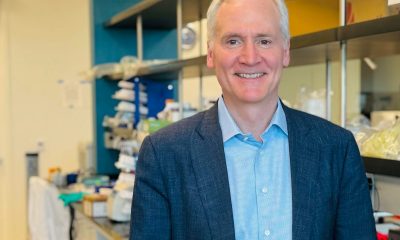
 Business3 days ago
Business3 days agoXaira, an AI drug discovery startup, launches with a massive $1B, says it’s ‘ready’ to start developing drugs






















