Technology
Back up your iPhone or iPad before you download Apple’s iOS 12


The iPhone XS and XS Max
pictured above come with iOS 12 pre-installed.
Getty
-
iOS 12, Apple’s newest mobile operating system for
iPhones and iPads, will be available to download starting
September 17. -
Make sure you’ve backed up your iPhone or iPad before
you download and install the update, otherwise you risk losing
your data. -
Backing up your iPhone or iPad is a simple process that
can be completed in either iTunes or your iPhone or iPad’s
Settings app.
Apple’s newest mobile operating system for iPhones and iPads, iOS
12, is about to launch.
iOS 12 will be available on September 17. If history is any
indication, the software update for iPhones and iPads should be
ready to download at around 10 a.m. PT, or 1 p.m. ET.
Lots of people will download the update right away. But before
you do that, it’s important to do one final thing: Back up your
iPhone or iPad so you don’t lose your data.
All of the data on your phone, and in your apps, could be lost in
the updating process. That means your text messages, photos, and
other data within your apps could suddenly vanish. But it’s super
easy to protect all of your data, and there are two main ways of
doing it.
iTunes
On your Mac or Windows computer, open up iTunes, and click on
your device icon in the top-left corner of the screen. Click on
the “Summary” tab on the left side of the screen and you’ll see a
Backups heading with a big blue button that says “Back up now.”
(The button next to it will show you your other data backups,
which are useful in case one of your backups is corrupted, for
example.)
iCloud
All iOS devices come with 5 GB of iCloud data to start, but you
can get
storage plans that support up to 2 terabytes of data.
Here is a full
listing of iCloud pricing plans for more storage: I pay $0.99
every month for 50 GB of storage, which is more than enough space
for my needs.
To back up your iPhone or iPad data to iCloud, go to your
Settings app, tap on your name, and then tap “iCloud.” Click
“Backup,” and then click the button that says “Backup now.”
That’s it!

Save your app data. Back
up your iPhone or iPad before downloading iOS
12.
Dave Smith/Business
Insider
Regardless of whether you choose iTunes or iCloud to backup your
device, each app will show you the time and date of your last
backup so you’ll know you’ve done it correctly. If you care, or
have enough time, I’d also recommend backing up your device a
second time, in case one of your backups gets corrupted. (It’s
not clear how a backup file can get corrupted, but this has
happened to me in the past, so you’ll thank yourself later for
having a backup of your backup.)
And that’s all there is to it. Once you’ve backed up your device,
go ahead and start the download process for iOS 12. Major iOS
updates like this one can take more than an hour, depending on
your internet speeds. Make sure your iPhone or iPad is connected
to power and a speedy WiFi signal to speed up the process. (For
context, the past two major iOS updates took me about 45 minutes
to an hour to download and install.)
Once you’ve downloaded and installed the new software, check out
our guide to the
15 best features iOS 12 has to offer.
-

 Entertainment7 days ago
Entertainment7 days agoNASA discovered bacteria that wouldn’t die. Now it’s boosting sunscreen.
-

 Business6 days ago
Business6 days agoTesla drops prices, Meta confirms Llama 3 release, and Apple allows emulators in the App Store
-

 Business5 days ago
Business5 days agoTechCrunch Mobility: Cruise robotaxis return and Ford’s BlueCruise comes under scrutiny
-

 Business4 days ago
Business4 days agoTesla layoffs hit high performers, some departments slashed, sources say
-

 Entertainment6 days ago
Entertainment6 days ago‘The Sympathizer’ review: Park Chan-wook’s Vietnam War spy thriller is TV magic
-

 Business5 days ago
Business5 days agoMeta to close Threads in Turkey to comply with injunction prohibiting data-sharing with Instagram
-
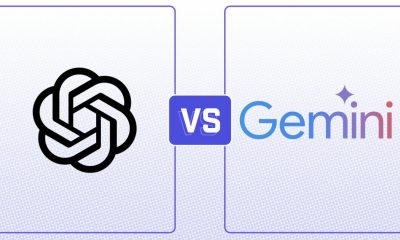
 Entertainment4 days ago
Entertainment4 days agoChatGPT vs. Gemini: Which AI chatbot won our 5-round match?
-

 Business3 days ago
Business3 days agoFormer top SpaceX exec Tom Ochinero sets up new VC firm, filings reveal





















