Technology
Apple launches iPhone X touchscreen replacement program

/https%3A%2F%2Fblueprint-api-production.s3.amazonaws.com%2Fuploads%2Fcard%2Fimage%2F880870%2F4db14b44-3509-4f4f-b5ee-6298d261ae43.jpg)
Image: lili sams/mashable
Attention iPhone X users: Does your phone’s touchscreen not work properly? Yeah? Because you might be eligible for a free screen replacement from Apple.
Apple’s launched a replacement program for any iPhone X with touch-related issues, including the touchscreen not responding to touch, responding intermittently, and operating when it’s not touched.
The replacement program is only for the iPhone X and doesn’t include the new iPhone XS, XS Max, and XR.
If you believe your phone suffers from any touchscreen problems, you may bring it to Apple or an Apple Authorized Service Provider for a free “display module”.
There’s one caveat: If your screen’s damaged, it’s likely your device won’t qualify for a free display replacement even it has touchscreen issues. This isn’t your chance to get both a free pristine display replacement and a fix for your touchscreen in one go.
If your iPhone X’s screen is, say, cracked, and it prevents the repair from being performed without further damage, it’s highly likely you will need to get that fixed first. In other words, you will have to pay for a new screen separately, which might cancel out the need for a free display module replacement.
MacBook Pro SSD replacement, too
Separately, Apple’s also announced an SSD storage replacement affecting the non-Touch Bar version of the 13-inch MacBook Pro sold between June 2017 and June 2018.
Apple says it’s found a “limited number of 128GB and 256GB solid-state drives (SSD) used in 13-inch MacBook Pro (non Touch Bar) units have an issue that may result in data loss and failure of the drive.”
Same as with the iPhone X, Apple or an Authorized Service Provider will replace the SSD for free.
If you’re unsure whether or not your MacBook Pro is covered, you can enter its serial number on Apple’s website to see if it is or isn’t.
Don’t forget to do a backup
As always, we recommend performing a backup of any devices before bringing them in for any repair or replacement. Any data loss as a result of a repair will be your own responsibility and the last thing you want is to hear bad news after a successful repair.
So whether you back up your data through iCloud or locally to external storage, just make sure you do.

!function(f,b,e,v,n,t,s){if(f.fbq)return;n=f.fbq=function(){n.callMethod?
n.callMethod.apply(n,arguments):n.queue.push(arguments)};if(!f._fbq)f._fbq=n;
n.push=n;n.loaded=!0;n.version=’2.0′;n.queue=[];t=b.createElement(e);t.async=!0;
t.src=v;s=b.getElementsByTagName(e)[0];s.parentNode.insertBefore(t,s)}(window,
document,’script’,’https://connect.facebook.net/en_US/fbevents.js’);
fbq(‘init’, ‘1453039084979896’);
if (window._geo == ‘GB’) {
fbq(‘init’, ‘322220058389212’);
}
if (window.mashKit) {
mashKit.gdpr.trackerFactory(function() {
fbq(‘track’, “PageView”);
}).render();
}
-

 Entertainment7 days ago
Entertainment7 days agoNASA discovered bacteria that wouldn’t die. Now it’s boosting sunscreen.
-

 Business6 days ago
Business6 days agoTesla drops prices, Meta confirms Llama 3 release, and Apple allows emulators in the App Store
-

 Business5 days ago
Business5 days agoTechCrunch Mobility: Cruise robotaxis return and Ford’s BlueCruise comes under scrutiny
-

 Entertainment6 days ago
Entertainment6 days ago‘The Sympathizer’ review: Park Chan-wook’s Vietnam War spy thriller is TV magic
-

 Business4 days ago
Business4 days agoTesla layoffs hit high performers, some departments slashed, sources say
-

 Business5 days ago
Business5 days agoMeta to close Threads in Turkey to comply with injunction prohibiting data-sharing with Instagram
-
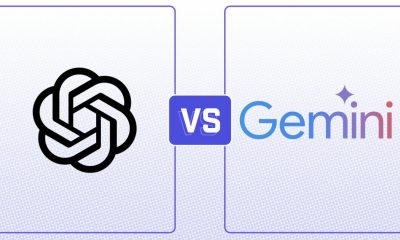
 Entertainment4 days ago
Entertainment4 days agoChatGPT vs. Gemini: Which AI chatbot won our 5-round match?
-

 Business3 days ago
Business3 days agoFormer top SpaceX exec Tom Ochinero sets up new VC firm, filings reveal






















