Technology
A portable, Twitch-ready mic for streamers

Lightweight and compact for portability • Excellent background noise reduction • Sleek • streaming-ready design
Fragile build quality • Above average sound quality for the cost
JLab Audio’s Talk Pro USB microphone is a great option for streamers or podcasters on the go, but it doesn’t quite offer the same level of quality as its other prosumer competitors.
With so many people still working from home due to the coronavirus, and both the podcasting and livestreaming industries booming as a result, there couldn’t be a better time to release a new line of USB microphones.
JLab Audio may be known primarily as a headphones brand, but with the release of its first line of microphones, the company is hoping to make the jump from selling audio output devices to becoming an input device brand, too.
JLab’s recently introduced Talk line includes the Talk Go, a $49 budget entry; the Talk, a consumer-grade mic priced at $99; and the Talk Pro, a $149 USB mic for prosumers.
As a regular livestreamer and podcaster, myself, I decided to test out the JLab Talk Pro to see if my current prosumer microphone, Blue Microphones’ Yeti, would soon find itself moving from my desk to a box in the back of my closet.
That LED meter helps you find the perfect sound levels.

The Good: Cool aesthetic, handles well in a noisy environment
First off, the JLab Talk Pro just looks cool with its all-black design and blue trim. Those blue accents even peek out from the center of the microphone’s diaphragm, giving it a nice visual pop. If you’re a Twitch streamer on the market for a mic that looks aesthetically-pleasing on camera, the JLab Talk Pro is certainly a contender.
Spec-wise, the Talk Pro records at a sample rate of 192kHz and a bit rate depth of 24-bits. Basically, this means the Talk Pro records high audio quality and picks up a wider range of sounds. In fact, compared to other USB mics in this price range, the JLab Audio blows its competitors out of the water with its high sample rate and bit rate depth. The closest USB mic I could find that records at similar levels is the Blue Yeti Pro, which costs $100 more than the JLab Talk Pro.
But honestly, it’s almost to the point where it’s overkill considering most people can’t hear any discernible difference between audio recorded at 48kHz and audio recorded at a higher sample rate like the Talk Pro.
Like most USB mics, the JLab Talk Pro features a condenser microphone, meaning it’s better suited for in-studio use as opposed to live event settings since it will pick up more ambient sound. The Talk Pro also offers a number of pattern options — cardioid, omni, stereo, and bidirectional — that have become standard for prosumer USB mics.
JLab’s Talk Pro is lightweight and compact enough to pack with you on your travels.
Image: MATT BINDER / MASHABLE
What these pattern options do is allow you to change the direction in which the microphone picks up audio with the turn of a knob. If you’re just sitting in front of the mic, for example, the cardioid setting will only pick up sound coming from that head-on direction. But, let’s say you wanted to record a roundtable discussion with multiple participants. In that case, you’d change the pattern to omni and the mic will then pick up the audio coming from all directions. Stereo is optimal for music recordings, and if you’re just interviewing a person sitting across from you, the bidirectional pattern will pick up voices coming from the front and back of the mic.
Right on the mic itself, you’ll notice the Talk Pro has a mute button, headphone jack, as well as analog volume and gain control knobs so you can change the sound levels of the audio recording and your headphones volume. Quite a few USB mics have these settings built-in. However, the Talk Pro also features an LED meter on the front of the mic to help you find the perfect sound levels when adjusting the gain and volume control knobs. Not every USB mic in this prosumer price range has an on-mic meter, forcing you to play it by ear or work it out on your computer software of choice. So, it’s certainly a welcome addition for the Talk Pro.
At around half a pound without its tripod attached, the Talk Pro is much lighter than many other USB mics I’ve used. As for how much space it’ll take up, the mic stands at about 10″ x 7″ x 7″ when in use on your desk with the included compact, foldable tripod, lending itself to portability. With all of this considered, the JLab Talk Pro makes for a convincing choice for podcasting while traveling.
The Sound
So, considering the Talk Pro is a microphone, you may be wondering: How does it… sound?
Regardless of my own experience, the best way to truly tell if the JLab Talk Pro USB mic is for you is to hear it for yourself.
I think the highlight of the JLab Talk Pro is how well it handles background noise. Other USB mics I’ve used, particularly my Blue Yeti, often pick up the slightest ambient noise. When I’m livestreaming, for example, which is a particularly CPU-intensive activity, the Yeti even picks up the hum of my laptop’s fan. Now, I’m not saying the Talk Pro eliminates background noise completely, but all that room tone usually picked up by the Yeti was barely audible in recordings made with the Talk Pro.
The Bad: The Prosumer USB mic market is stacked with better sounding competitors
Unfortunately for JLab Audio, there’s some heavy competition in the USB microphone marketplace.
For a higher-end, prosumer-level mic, the Talk Pro sounds good. However, when I compared its sound to a recording made with the Blue Yeti, some small issues with the quality of JLab’s mic became noticeable. When recording with the Talk Pro, I realized my voice sounded a bit flat. This was made more obvious when I contrasted the recording with the Yeti’s fuller sound. Again, this is unsurprising as the Yeti picks up everything around you.
I would attribute this audio quality issue to the Talk Pro being a less sensitive mic. Its noise reduction certainly helps with diminishing background noise levels, but it affects the sounds you want to record, too.
The Talk Pro’s portability is, undoubtedly, one of its biggest positives, but it’s also somewhat of a negative due to the mic’s fragility. The Talk Pro feels a lot more delicate than some other, heavier USB mics I’ve used. So while it really is surprisingly light, you probably wouldn’t want to accidentally knock this mic off your desk. Its diaphragm is especially concerning — when I would lightly run my thumb across it, I’d actually see the ridges bend in the direction of my finger’s movement.
While the tripod included with the Talk Pro works fine, I’d still recommend opting for a desk-mounted mic arm to secure it. There’s less of a chance the mic will fly off your desk and crash to the floor when it’s attached to a mic arm.
Wouldn’t that look nice on stream?

Image: Matt binder / mashable
One design element I didn’t mention earlier is the multicolor LED ring light at the Talk Pro’s base. Its color can be changed with the click of a button located on the bottom of the mic. Sure, this is a neat extra feature, but it’s not all that useful. Allow me to explain…
The Talk Pro is a side-address mic. In the most basic terms, that means you should not tilt the mic towards you and talk into the top of it. For optimal sound, you’re supposed to talk into the side of the microphone. This means the LED light under the mic points downwards towards your desk. You can see it, but your livestream viewers almost certainly won’t. So, yeah, it looks cool for you, but I’m not sure what purpose it’s meant to serve.
The Competition
As I mentioned earlier, the consumer-to-prosumer USB microphone market is already stacked. And it’s clear from JLab’s website that the company views the Blue Yeti microphone as the Talk Pro’s main competitor. The $130 Yeti is probably the most popular USB mic on the market, so JLab is definitely setting its sights high.
The Blue Yeti certainly has its issues. Probably the number one complaint about it is that it picks up a lot of background noise. This is one area where the Talk Pro excels. The Blue Yeti, however, has crisper audio quality, in my experience.
The Talk Pro looks pretty, but it sure is delicate.

Image: MATT BINDER / MASHABLE
That said, lower-end mic models from JLab Audio’s own Talk series serve as worthy competitors to the Talk Pro.
The Talk Pro’s sister mics, the $49 Talk Go and $99 Talk, both also have a bit rate depth of 24-bits, and most, if not all of the same on-mic features and included accessories. While both mics only have a sample rate 96kHz when compared to the Pro’s 192kHz, most listeners really won’t notice.
A higher sample rate might actually be one of the only advantages the Talk Pro has over the mid-range Talk, which also happens to be $50 cheaper. The Talk’s feature set puts it right up there with some of the other brand name microphones that JLab Audio views as the Talk Pro’s competitors.
The Verdict
Don’t get me wrong, the Talk Pro a good mic, especially if you’re looking for a prosumer-level starter microphone for your podcast or livestream.
For newbs or content creators on a budget, the lower-end JLab Talk line of microphones could very well make sense at $49 and $99. Hell, that $49 dollar mic is in a league of its own price-wise and it looks a thousand times better than the one or two other mics that approach that price range.
However, overall, the Talk Pro is outflanked by its rivals in the current market. There are just too many similarly priced prosumer options — some that even sound better than the Talk Pro. Personally, I’m willing to accept the sensitivity of other prosumer-level USB mics like the Blue Yeti in exchange for a sharper sound.
But, with all that said, if you’re a frequent traveler and foresee yourself needing a compact yet quality mic on the go, I would highly recommend checking out the JLab Talk Pro. It just might be the perfect option for this very use case. That said, you might want to keep another mic waiting for you on your desk at home.
-

 Entertainment7 days ago
Entertainment7 days agoNASA discovered bacteria that wouldn’t die. Now it’s boosting sunscreen.
-

 Business6 days ago
Business6 days agoTesla drops prices, Meta confirms Llama 3 release, and Apple allows emulators in the App Store
-

 Business5 days ago
Business5 days agoTechCrunch Mobility: Cruise robotaxis return and Ford’s BlueCruise comes under scrutiny
-

 Entertainment6 days ago
Entertainment6 days ago‘The Sympathizer’ review: Park Chan-wook’s Vietnam War spy thriller is TV magic
-

 Business4 days ago
Business4 days agoTesla layoffs hit high performers, some departments slashed, sources say
-

 Business5 days ago
Business5 days agoMeta to close Threads in Turkey to comply with injunction prohibiting data-sharing with Instagram
-
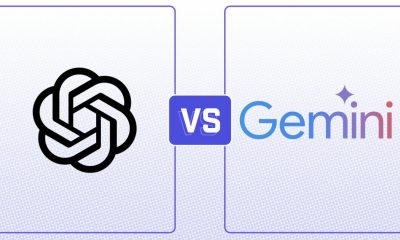
 Entertainment4 days ago
Entertainment4 days agoChatGPT vs. Gemini: Which AI chatbot won our 5-round match?
-

 Business3 days ago
Business3 days agoFormer top SpaceX exec Tom Ochinero sets up new VC firm, filings reveal






















