Technology
A better fitness tracker everywhere it counts

Slimmer • more comfortable design • New touch screen is much easier to use • Superb battery life
Smartwatch features still feel half-baked • Fitbit app is confusing
The Fitbit Charge 3 is more comfortable to wear than its predecessors, and the touchscreen is much improved. If you don’t care about true smartwatch features, this is the fitness wearable for you.
Smartwatches may still be getting a lot of hype, but there’s still plenty to be said for a dedicated fitness tracker.
While smartwatches may have health and fitness features of their own, a big part of their appeal is that they can also act as an extension of your smartphone. Fitness trackers on the other hand, like Fitbit’s new Charge 3, put fitness first even though many models include some basic smartwatch features.
If that sounds appealing, then there’s a lot to like about the Charge 3, which improves on the company’s Charge 2 tracker in nearly every way.
The Charge 3 comes in two variations, the $149.95 Charge 3 and the $169.95 Charge 3 Special Edition. I reviewed the latter, but the only difference between the two are the bands that come in the box and the ability to make mobile payments.
But if you’re trying to decide between the two, the bands alone might be enough to help you make up your mind. In addition to the standard black rubber sport band, the Special Edition comes with either a lavender woven band or a white sport band that resembles the Nike Sport bands for the Apple Watch. You don’t need the Special Edition model in order to get additional bands — Fitbit sells them à la carte as well — but you’ll save money by buying them bundled together.

The black sport band that comes with the Charge 3 is thicker than the more premium bands.
Image: karissa bell/mashable

The lavendar woven band, the black sport band, and the leather band.
Image: karissa bell/mashable
That alone makes it worth the extra twenty bucks for the Special Edition, in my opinion. If you’re going to wear this every day, you’re going to want to mix up your bands a bit, and the upgraded bands go a long way toward making the Charge 3 look and feel a little more elegant than the standard rubber band. (Fitbit also offers leather bands, which look and feel fantastic, but at $49.95 each, they’re definitely on the pricey side.)
Better in the details
New band styles aside, Fitbit has improved the design of its newest tracker in subtle, but significant ways. The Charge 3 is even smaller and slimmer than 2016’s Charge 2. The bands are much easier to swap out than the previous design, which, again, is an added bonus if you end up getting the Special Edition model
It’s also much more comfortable: the bands aren’t as chunky, and the aluminum tracker has rounded edges on the back and sides so it hugs your wrist a bit better. Along with the new bands, this helps make the Charge 3 look and feel a bit less like a boxy fitness tracker.

The Fitbit Charge 3 is slimmer than the Charge 2 and has rounded edges to make it more comfortable.
Image: karissa bel/mashable

The back of the Charge 3.
Image: karissa bell/mashable
The side button is no longer an actual button that protrudes from the side of the tracker. Instead, it’s a small haptic “button” (similar to the home “button” on the iPhone 7) that sits flush against the side and vibrates a bit each time you touch it. The sensors on the back also sit flatter against the actual tracker compared with the Charge 2.
On the front, the display is improved: It’s now a full touchscreen, and it’s more scratch resistant (the Charge 2 had screen you could tap on to navigate, but it couldn’t recognize swipes and other gestures). The display is also noticeably brighter, which makes it easier to view in sunlight.
Most importantly, though: the Charge 3 has far better battery life. It’s rated up to a week, according to Fitbit, but I found I was sometimes able to squeeze even a bit more out of it. Either way, though, it’s hard to overstate just how much of a difference this makes. One of the reasons I prefer fitness trackers over full-on smartwatches is precisely because having to remember to charge on a daily basis is a huge pain — particularly if you like to use your device to track your sleep at night.
Fitness and health still come first
The Charge 3 may look a bit less like a traditional fitness tracker, but Fitbit hasn’t skimped on the exercise-tracking or health features. You track more than a dozen different exercise types, many of which will kick in automatically when you start your workout.
You can also choose presets for your favorite exercises to make them more easily accessible from your wrist. These presets aren’t new, but they’ve been upgraded; on the Charge 3, you can set specific goals for these exercises, like running a certain distance or lifting weights for a specific amount of time. When you reach the goal, the Fitbit vibrates and displays a little animation to “celebrate” you reaching your goal.

The Fitbit Charge 3 has a new swipeable touchscreen.
Image: karissa bell/mashable

Fitbit’s new goal-setting exercise mode.
Image: karissa bell/mashable
The Charge 3 is also waterproof, so you can use it to record your swims or take it along for a run or bike ride in the rain.
On the health side, the Charge 3 comes with newly improved sleep tracking features. The tracker approximates your bedtime, wake-up time, and the various stages of your sleep cycle based on your heart rate and movement throughout the night. All this is broken down into a graph in the Fitbit app where you can see your sleep cycle over the course of each night.

The Fitbit app shows you how much time you spend in each stage of sleep, as well as what’s considered “normal.”
One of my issues with these kinds of tracking features is that, while they’re neat to look at, it’s difficult to know what you should actually do with this information. Which is why I appreciate the “insights” Fitbit provides about your sleep. It’s still a little rudimentary — some of the messages, like one below, are a little obvious. But even so, it’s nice to have something to help you make sense of all the data it’s collecting.

The Fitbit app’s sleep insights.
You may already know that you don’t sleep enough during the week, for example, but reminders like this can be nonetheless helpful if you want to make some actual changes. In the future, Fitbit says its sleep-tracking abilities will be able to go much further, with something it’s calling Sleep Score.
The feature is currently in a closed beta, so I haven’t been able to try it out, but the goal is to provide a more substantive look at how well your sleeping. The feature will provide a score based on a number of factors that will let you know how well you’re sleeping. And, according to the company, it could help detect warning signs of more serious conditions that can interfere with sleep, like sleep apnea or allergies.
Some smartwatch features
Like other recent Fitbits, the Charge 3 also tries to incorporate some smartwatch-like features. You’ll get calls, text messages, and some other notifications pushed to your wrist. It’s a convenient way to check your messages at a glance, or quickly accept or reject a call, but most of the notifications aren’t terribly useful because you can’t actually do anything once you receive them, especially if you have an iPhone.
If you have an Android phone, the picture is a little better: You can use quick replies to send brief, preset responses.

A few of the available watch faces for the Charge 3.
You can also change up the watch face in the Fitbit app, which is a nice option but still a bit clunky. You have to tap into several menus in order to find the options, and actually changing them out takes much longer than it should. The options are also much more limited than with the Fitbit Versa, which is a full-featured smartwatch with a color display.
These issues, though, are relatively minor if you think of the Charge 3 as a health- and fitness-focused device. If what you want is a smartwatch, there are plenty of better options out there that are much more capable.
At the end of the day, Fitbit’s biggest strength is fitness tracking. And if a dedicated fitness tracker is what you’re after, the Fitbit Charge 3 has just about every feature you could want and then some.

!function(f,b,e,v,n,t,s){if(f.fbq)return;n=f.fbq=function(){n.callMethod?
n.callMethod.apply(n,arguments):n.queue.push(arguments)};if(!f._fbq)f._fbq=n;
n.push=n;n.loaded=!0;n.version=’2.0′;n.queue=[];t=b.createElement(e);t.async=!0;
t.src=v;s=b.getElementsByTagName(e)[0];s.parentNode.insertBefore(t,s)}(window,
document,’script’,’https://connect.facebook.net/en_US/fbevents.js’);
fbq(‘init’, ‘1453039084979896’);
if (window._geo == ‘GB’) {
fbq(‘init’, ‘322220058389212’);
}
if (window.mashKit) {
mashKit.gdpr.trackerFactory(function() {
fbq(‘track’, “PageView”);
}).render();
}
-

 Entertainment7 days ago
Entertainment7 days agoNASA discovered bacteria that wouldn’t die. Now it’s boosting sunscreen.
-

 Business6 days ago
Business6 days agoTesla drops prices, Meta confirms Llama 3 release, and Apple allows emulators in the App Store
-

 Business5 days ago
Business5 days agoTechCrunch Mobility: Cruise robotaxis return and Ford’s BlueCruise comes under scrutiny
-

 Entertainment6 days ago
Entertainment6 days ago‘The Sympathizer’ review: Park Chan-wook’s Vietnam War spy thriller is TV magic
-

 Business4 days ago
Business4 days agoTesla layoffs hit high performers, some departments slashed, sources say
-

 Business4 days ago
Business4 days agoMeta to close Threads in Turkey to comply with injunction prohibiting data-sharing with Instagram
-
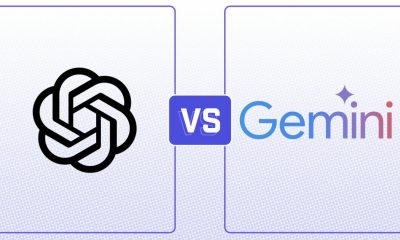
 Entertainment3 days ago
Entertainment3 days agoChatGPT vs. Gemini: Which AI chatbot won our 5-round match?
-

 Entertainment5 days ago
Entertainment5 days agoLenovo LOQ 15 (2024) review: A cheap gaming laptop, but can it run AAA games?






















