Entertainment
The best livestreaming gear for beginners

With livestreams blowing up in popularity over the past few years, you’ve finally decided to plug in your mic and fire up that webcam yourself.
That’s great! Livestreaming is fun. Everyone who wants to stream, should stream!
One problem: You don’t actually have a microphone or webcam suited for streaming, and you’re not sure where to start. Well, you’ve come to the right place. Mashable has the low down on exactly what livestreaming hardware a beginner should get.
This guide will aim to provide top-tier gear at affordable prices meant for those just starting out.
Webcams
Unless your favorite YouTuber or Twitch streamer splurged on an expensive DSLR or mirrorless camera, there’s pretty good odds they are using the Logitech C920x as their webcam.

The Logitech C920
Credit: Logitech
At $70 or less, this little camera provides 1080p HD quality video and even performs well in low light conditions. It’s USB powered so all you have to do is plug it into your computer and you’re ready to stream. You can easily mount it to the top of your monitor or laptop screen too, so there’s no need to invest in a tripod if it’s not in the budget.
The C920 has been out for a while and there are newer versions that basically just add small features like a webcam cover for privacy, meaning you can likely find the base model C920 on sale for even less than the $70 retail price.
There is a newer version of the webcam, the Logitech C922, that runs about $99. The only real difference though is the ability to stream in 60fps instead of the C920’s 30fps. It also handles low light conditions a little better.
Whether you go with the C920 or the C922, either choice will be a vast improvement over the webcam in your laptop or monitor. You’ll notice a huge difference.
Another option, if you’re really looking to save money, is to just use your smartphone! Most newer iPhone and Android phones provide better picture quality than the webcam built-in to your computer, if not on-par with standalone webcams too.
Microphones
It seems every other company is selling its very own microphone nowadays. There are a lot of plug-and-play USB mics out there.
For beginners, I recommend the Blue Yeti microphone from Logitech’s audio arm, Blue Microphones. At $99.99, it’s not the cheapest mic out there but it’s also far cheaper than higher-end mics.

The Blue Yeti mic.
Credit: Blue Microphones
The Blue Yeti is a great sounding condenser microphone that’s long been popular with streamers.
It’s larger in size than its competitors, but it also comes with a quite sturdy built-in mic stand so everything you need to plug-and-play is right in the box and with no extra costs. In addition, the Blue Yeti mic has a few different polar patterns that can pick up audio from someone sitting across from you, making it perfect for someone who has a co-host or books a lot of guests. It also has that studio microphone appearance so it looks good on camera, too.
As for alternatives, the Audio-Technica AT2020 is frequently brought up in the same conversations alongside the Blue Yeti. It’s nowhere near as bulky as the Yeti, making it good for streamers on the go. It retails for the same price, but has been discontinued so may be a little more difficult to find.
Elgato’s new Wave microphone is also making, well, waves within the gaming community. Although, it does cost $20 to $50 more than the previously mentioned mics.
All are USB powered. Plug any of these mics into your computer with the included cable and you’ll be ready to go.
Lighting
If you’re streaming in a well-lit room or an area with a lot of natural light, you may be good to go without any additional equipment.
Again, you may be. Lighting can really make or break your stream quality. While the webcams recommended above perform pretty well in low light, it’s still a major issue all webcams deal with. Good lighting could make your webcam look like those expensive DSLR or mirrorless cameras.

Lume Cube’s Broadcast Lighting Kit
Credit: Lume Cube
Lume Cube’s Broadcast Lighting Kit is a great choice for a beginner. The kit comes with Lume Cube’s popular Lume Cube Panel GO. It’s a compact, portable LED light. You can easily adjust the brightness and color of the light to fit the mood of your stream. It’s battery-powered too, so no need for any more cords than you already have.
By itself, the Lume Cube Panel GO is meant to mount right on top of a photographer’s camera. However, the kit also comes with a desktop tripod stand and a suction cup mount, so there’s plenty of options for using it to livestream. The Broadcast Lighting Kit retails for around $99.
If seeing the lighting setups of all those influencers draws you towards a ring light, Neewer’s Ring Light Kit is a popular, affordable option.
Priced at less than $100, Neewer’s kit comes with an 18-inch ring light, carry case, all the necessary power cables, and more. Most importantly, if you do need a tripod for your webcam setup, Neewer’s kit comes with a tripod for the ring light that also includes a camera mount. Using the included tripod, you can place your webcam or smartphone right in the middle of the ring light.
Headphones
Personally, I’m a fan of the least visible headphone option. If you’re on a budget and already have a pair of earbuds, say, like the one that comes with your Apple iPhone, then that should work great.
If wires bother you, Apple’s second generation Airpods currently retail for $129. It’ll give you that TV broadcaster feel, acting as a barely noticeable earpiece. But you’ll have to make sure your computer supports Bluetooth.
And that’s that! Whether you’ve decided to stream on YouTube, Twitch, or any other video streaming platform, this beginner’s gear guide should help you decide on what to get.
There’s no need to throw down more than you need to for the more advanced gear yet. Get going with these affordable product options and first find out if livestreaming is right for you.
-
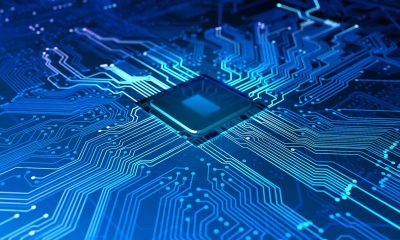
 Business6 days ago
Business6 days agoAI chip startup DEEPX secures $80M Series C at a $529M valuation
-

 Entertainment5 days ago
Entertainment5 days agoJinkx Monsoon promises ‘the queerest season of ‘Doctor Who’ you’ve ever seen!’
-

 Business4 days ago
Business4 days agoStrictlyVC London welcomes Phoenix Court and WEX
-

 Business6 days ago
Business6 days agoRetell AI lets businesses build ‘voice agents’ to answer phone calls
-

 Entertainment4 days ago
Entertainment4 days agoHow to watch every ‘Law and Order’ online in 2024
-

 Entertainment4 days ago
Entertainment4 days agoBookTok and teens: What parents need to know
-

 Business4 days ago
Business4 days agoWhy Apple’s ‘Crush’ ad is so misguided
-

 Entertainment5 days ago
Entertainment5 days ago'House of the Dragon' recap: Every death, ranked by gruesomeness




















