Finance
How to use tags on YouTube to help people find your videos


When it comes to connecting a suitable audience to a video on YouTube, the most important text written about the video is usually the title and description.
These are the words potential viewers will see as they weigh whether or not to watch the clip. Nearly as important, however, are the unseen keywords known as tags.
Here’s what you need to know about tags on YouTube.
What tags are on YouTube, and how to use them to get your videos discovered
Tags are words that describe or relate to a given video, and that would likely be used in a search conducted by a person, or found to be associated with the video by an algorithm.
When you add the right tags to your video, you increase the chance that other YouTubers will find and watch it.
You should include related tags that are more general, along with a few specific tags that pertain directly to your video.
So, for a video about a toddler feeding tuna to a cat, you would want to consider the tags “cats,” “toddler,” and “pets,” as well as something more specific, like “tuna fish” or “treat.”
How to add tags to your own YouTube video
1. Log into your YouTube account and then click the camera icon on the top right corner of the screen.
2. Select “Upload video” from the dropdown menu.
3. Choose the video you wish to upload, then begin the upload process.
4. Name the video and give it a description.
5. Add between five and 15 relevant tags to meet YouTube best practices, separating tags with commas. Adding more than 15 will cause YouTube to ignore all tags on the video.
6. Click “SAVE” to complete the upload.
-

 Business6 days ago
Business6 days agoUnitedHealth says Change hackers stole health data on ‘substantial proportion of people in America’
-

 Business5 days ago
Business5 days agoTesla’s new growth plan is centered around mysterious cheaper models
-

 Business6 days ago
Business6 days agoMood.camera is an iOS app that feels like using a retro analog camera
-
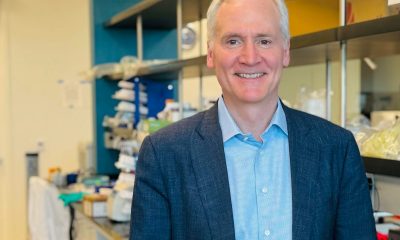
 Business4 days ago
Business4 days agoXaira, an AI drug discovery startup, launches with a massive $1B, says it’s ‘ready’ to start developing drugs
-

 Business4 days ago
Business4 days agoUK probes Amazon and Microsoft over AI partnerships with Mistral, Anthropic, and Inflection
-

 Entertainment7 days ago
Entertainment7 days agoFurious Watcher fans are blasting it as ‘greedy’ over paid subscription service
-

 Business5 days ago
Business5 days agoTwo widow founders launch DayNew, a social platform for people dealing with grief and trauma
-

 Entertainment5 days ago
Entertainment5 days agoTesla’s in trouble. Is Elon Musk the problem?






















