Business
How to turn on iOS’ dark mode on your iPhone
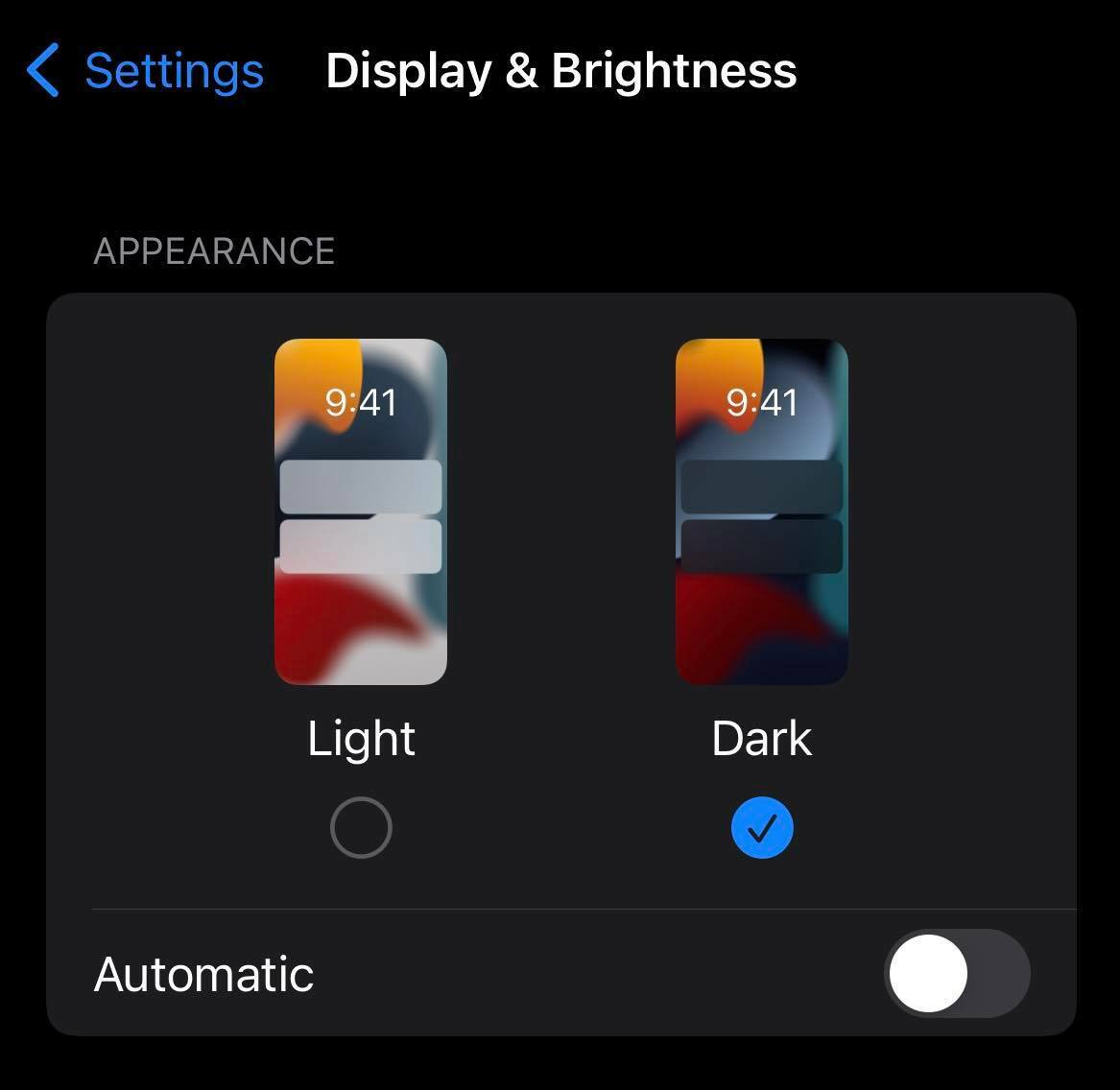
Pop culture depictions of the afterlife are frequently divided into two options: dark and light. So too are mobile themes, allowing us to choose between blinding glare and insidious darkness. Fortunately, selecting the dark theme for your Apple devices is more straightforward than dealing with issues concerning your immortal soul.
Here’s how to turn on iOS’ dark mode.
-
Open Settings.
-
Tap “Display & Brightness.”
-
Select “Dark” for dark mode, or “Light” if you prefer a white screen.

Credit: Mashable
You can also toggle on “Automatic,” which will change your iPhone or iPad’s display theme depending on the time of day. By default it will use light mode during the day and switch to dark mode at sunset, but you can also set a custom schedule. Consider reversing day and night on a friend’s phone if you hate them.
-

 Entertainment7 days ago
Entertainment7 days agoApple Watch Series 9 vs. SE: A smartwatch skeptic tested both for 13 days
-

 Business5 days ago
Business5 days agoGoogle lays off workers, Tesla cans its Supercharger team and UnitedHealthcare reveals security lapses
-

 Entertainment6 days ago
Entertainment6 days agoThe greatest films on Prime Video right now
-

 Business7 days ago
Business7 days agoGoogle dubs Epic’s demands from its antitrust win ‘unnecessary’ and ‘far beyond the scope’ of the verdict
-

 Entertainment2 days ago
Entertainment2 days agoiPad Pro 2024 now has OLED: 5 reasons this is a big deal
-

 Entertainment6 days ago
Entertainment6 days agoLoneliness in kids: Screen time may play a role
-

 Business5 days ago
Business5 days agoThe Rabbit r1 shipped half-baked, but that’s kind of the point
-

 Business6 days ago
Business6 days agoICONIQ Growth raises $5.75B seventh flagship fund





















