Technology
Samsung asks QLED TV owners to run a virus scan


Image: samsung

Follow @https://twitter.com/PCMag
PCMag.com is a leading authority on technology, delivering Labs-based, independent reviews of the latest products and services. Our expert industry analysis and practical solutions help you make better buying decisions and get more from technology.
If you own a smart TV, chances are you’ve hooked it up to the internet in order to access popular apps such as Netflix. But by doing so, you’re also taking a risk, as your TV might get infected with malware. That’s what Samsung thinks, and it’s suggesting you run a regular virus scan on its TVs.
“Scanning your computer for malware viruses is important to keep it running smoothly. This also is true for your QLED TV if it’s connected to Wi-Fi! Prevent malicious software attacks on your TV by scanning for viruses on your TV every few weeks,” Samsung tweeted from its @SamsungSupport Twitter feed on Monday.
The ensuing reports about possible malware on Samsung TVs was apparently not what the company was going for with its tweet, which has since been deleted.
A video also showed owners of QLED TV models exactly how to access the built-in security scan feature, which is three layers deep in the TV’s interface menu.
To access it, you have to load the menu and navigate to General > System Manager > Smart Security before tapping “Scan.” It takes longer to trigger the scan than it does to perform one. It’s unclear why this isn’t an automatic scan that is performed as the TV is turned on.

This article originally published at PCMag
here
-

 Business6 days ago
Business6 days agoTesla’s new growth plan is centered around mysterious cheaper models
-
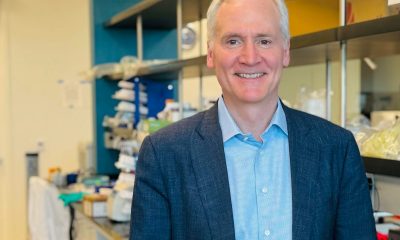
 Business5 days ago
Business5 days agoXaira, an AI drug discovery startup, launches with a massive $1B, says it’s ‘ready’ to start developing drugs
-

 Business6 days ago
Business6 days agoUK probes Amazon and Microsoft over AI partnerships with Mistral, Anthropic, and Inflection
-

 Entertainment4 days ago
Entertainment4 days agoSummer Movie Preview: From ‘Alien’ and ‘Furiosa’ to ‘Deadpool and Wolverine’
-

 Business5 days ago
Business5 days agoPetlibro’s new smart refrigerated wet food feeder is what your cat deserves
-

 Business4 days ago
Business4 days agoThoma Bravo to take UK cybersecurity company Darktrace private in $5B deal
-

 Business4 days ago
Business4 days agoZomato’s quick commerce unit Blinkit eclipses core food business in value, says Goldman Sachs
-

 Business7 days ago
Business7 days agoTwo widow founders launch DayNew, a social platform for people dealing with grief and trauma






















