Technology
An Adobe CC training like this one could jumpstart your design career

To master Adobe Creative Cloud is to check a monumental prerequisite off your design career list. But it’s easier said than done. This industry standard software suite is dense; some people spend years learning just one application. But with the Pay What You Want Adobe CC Lifetime A-Z Bundle, you can navigate the ins and outs of all the major Creative Cloud apps for whatever you can afford right now.
Here’s what you can expect from each course:
The Complete Adobe After Effects Course
Add a higher level of professionalism and pizazz to your videos by implementing motion graphics and visual effects. You’ll discover how to use shape and text layers, lower thirds, bumpers, and other common visual elements. You’ll also get trained on impressive tactics like rotoscoping, motion tracking, stabilization, and more.
The Complete Adobe Premiere Pro CC Master Class Course
The craft of film storytelling doesn’t stop when the director yells cut. Half of what you ultimately see on screen is made in the editing bay. In this course, you’ll learn why. It covers topics like keyframe animation, color correction and grading, speed manipulation, custom transitions, and other tricks of the trade.
Adobe Illustrator CC 2018 Master Class
Get to know the vector graphics application used by nearly every prominent designer and creative studio. This master class includes lessons for making logos, icons, typography, and advanced illustrations.
Adobe Photoshop CC: Your Complete Beginner’s Guide
If you’re just using Photoshop for casual retouching, you’re probably only seeing 10% of what it can do. This 59-lecture course will help you unlock its full potential. You’ll learn to edit RAW photos, create and adjust shapes, and understand how blend models affect your designs.
Complete Adobe Premiere Pro Video Editing Course
Get even more Adobe Premiere experience with this pro-level course. Topics include advanced text and titles, stunning video effects, audio editing techniques, and much more.
Adobe Premiere Pro CC Master Class
With this easy-to-follow course, you can round out your editing skills and become a Premiere expert. Learn how to find free stock music, edit green screen footage, and export your videos for maximum quality playback — no matter what device they’ll be viewed on. You’ll even create a one-minute documentary using the included stock footage.
Adobe Illustrator CC: Essentials Training
Completely new to Illustrator? Never tried your hand at design? This course is for you. You’ll get acquainted with shapes and lines, create a custom logo, learn how to mask images, and even make your own wallpaper using repeating patterns.
Adobe Illustrator CC: Advanced Training
Now that you’ve got the hang of Illustrator, take your knowledge to the next level. Over 53 lessons, you’ll get advanced training on anchor point and pen tools tricks, how to construct semi-flat presentations with depth and perspective manipulation, and how to give your presentations a makeover with beautiful charts and graphs.
Adobe InDesign CC: Essential Training
With proper InDesign training, you can create flyers, brochures, and newsletters that make people take notice. In addition to 76 lectures and over five hours of content, this course includes downloadable exercise files and cheat sheets to help you put your training into practice. Upon completion, you’ll know how to finalize your projects into PDF files that are ready to print.
Adobe InDesign CC: Advanced Training
Follow up that introductory InDesign course with this advanced one. Here, it’s all about speeding up your workflow so you can make higher quality projects in less time. You’ll also master depth and perspective, make color adjustments and gradient meshes in minutes, and turn simple charts and graphs into fine art.
UI/UX & Web Design Using Adobe XD
All your graphic design training will be for naught if you don’t know how to deploy it properly on the web. This course shows you how to make user interfaces and web experiences that work. It covers the creation of simple wireframes, prototypes for desktop and mobile, and tons of workflow hacks and shortcuts.
Adobe After Effects: The Complete Motion Graphics Course
Go deeper into the wonderful world of video effects with this comprehensive course. You’ll learn eye-popping tricks like page turns, fractal noise, and linear and radial wipes. You’ll also discover how to use other Creative Cloud apps like Photoshop and Illustrator to perfect your effects.
Normally, all this training would cost a total of $2,594. But this is a Pay What You Want Deal, which means you can name your price and walk away with something good, no matter what. If you meet or beat the average price, you’ll get all 12 courses.
-

 Business6 days ago
Business6 days agoTesla’s new growth plan is centered around mysterious cheaper models
-
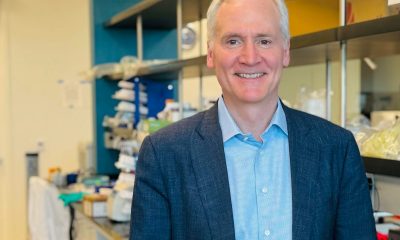
 Business5 days ago
Business5 days agoXaira, an AI drug discovery startup, launches with a massive $1B, says it’s ‘ready’ to start developing drugs
-

 Business6 days ago
Business6 days agoUK probes Amazon and Microsoft over AI partnerships with Mistral, Anthropic, and Inflection
-

 Entertainment4 days ago
Entertainment4 days agoSummer Movie Preview: From ‘Alien’ and ‘Furiosa’ to ‘Deadpool and Wolverine’
-

 Business5 days ago
Business5 days agoPetlibro’s new smart refrigerated wet food feeder is what your cat deserves
-

 Business4 days ago
Business4 days agoThoma Bravo to take UK cybersecurity company Darktrace private in $5B deal
-

 Business4 days ago
Business4 days agoZomato’s quick commerce unit Blinkit eclipses core food business in value, says Goldman Sachs
-

 Business7 days ago
Business7 days agoTwo widow founders launch DayNew, a social platform for people dealing with grief and trauma






















