Technology
How to play podcasts on your Amazon Alexa
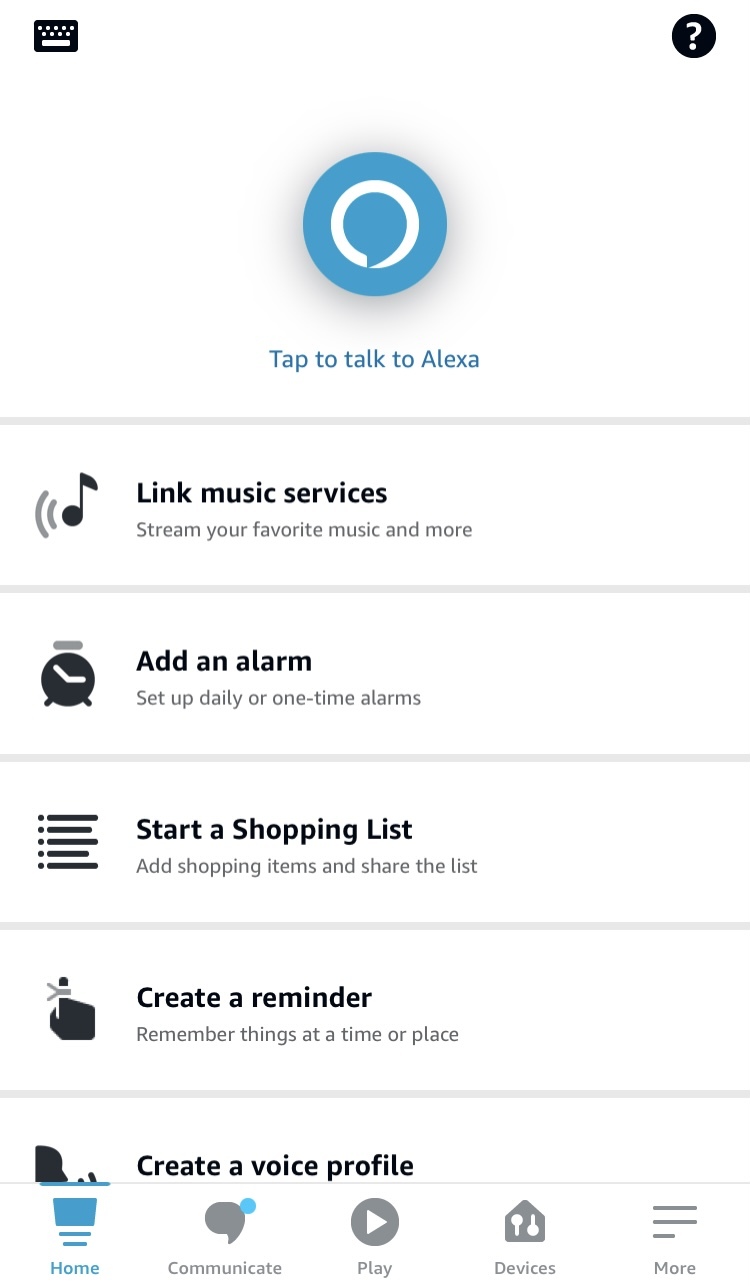
If you want to walk freely around your house listening to your podcasts on all your Alexa-enabled devices, we’ve got you covered.
Alexa is Amazon’s voice-operated virtual personal assistant that can perform a wide range of functions from reminding you of an appointment to checking the weather or listening to music on Spotify. It is an ideal tool for hands-free listening and playing a variety of content on Alexa-enabled devices.
In order to listen to podcasts on your Amazon Alexa, you first have to link your podcast service to your Alexa. Here is how to link your podcast service to your Alexa:
1. Open Alexa app

2. Tap “More” (the three lines icon)

3. Select “Settings”
4. Scroll down to select “Music and Podcasts”

5. Select “Link New Service”

6. Select the service you want to listen to a podcast on

7. Select “Enable to Use.” Depending on the service you may have to login to your account to link it.

Once you have linked your podcast service to your Alexa you can ask Alexa to play your desired podcast by saying “Alexa, play RadioLab on Spotify.”
Happy listening!
-

 Entertainment6 days ago
Entertainment6 days agoHow to watch the 2024-2025 NBA season without cable: The greatest streaming deals
-

 Entertainment6 days ago
Entertainment6 days ago‘Here’ review: Robert Zemeckis, Tom Hanks, and Robin Wright reunite
-

 Entertainment5 days ago
Entertainment5 days agoElection 2024: The truth about voting machine security
-

 Entertainment4 days ago
Entertainment4 days agoTeen AI companion: How to keep your child safe
-

 Entertainment7 days ago
Entertainment7 days ago‘Memoir of a Snail’ review: A bleak, brilliant, and hilarious rumination on loss
-

 Entertainment4 days ago
Entertainment4 days ago‘Wallace and Gromit: Vengeance Most Fowl’ review: A delightful romp with an anti-AI streak
-

 Entertainment3 days ago
Entertainment3 days ago‘Dragon Age: The Veilguard’ review: BioWare made a good game again
-

 Entertainment3 days ago
Entertainment3 days agoPolling 101: Weighting, probability panels, recall votes, and reaching people by mail

















